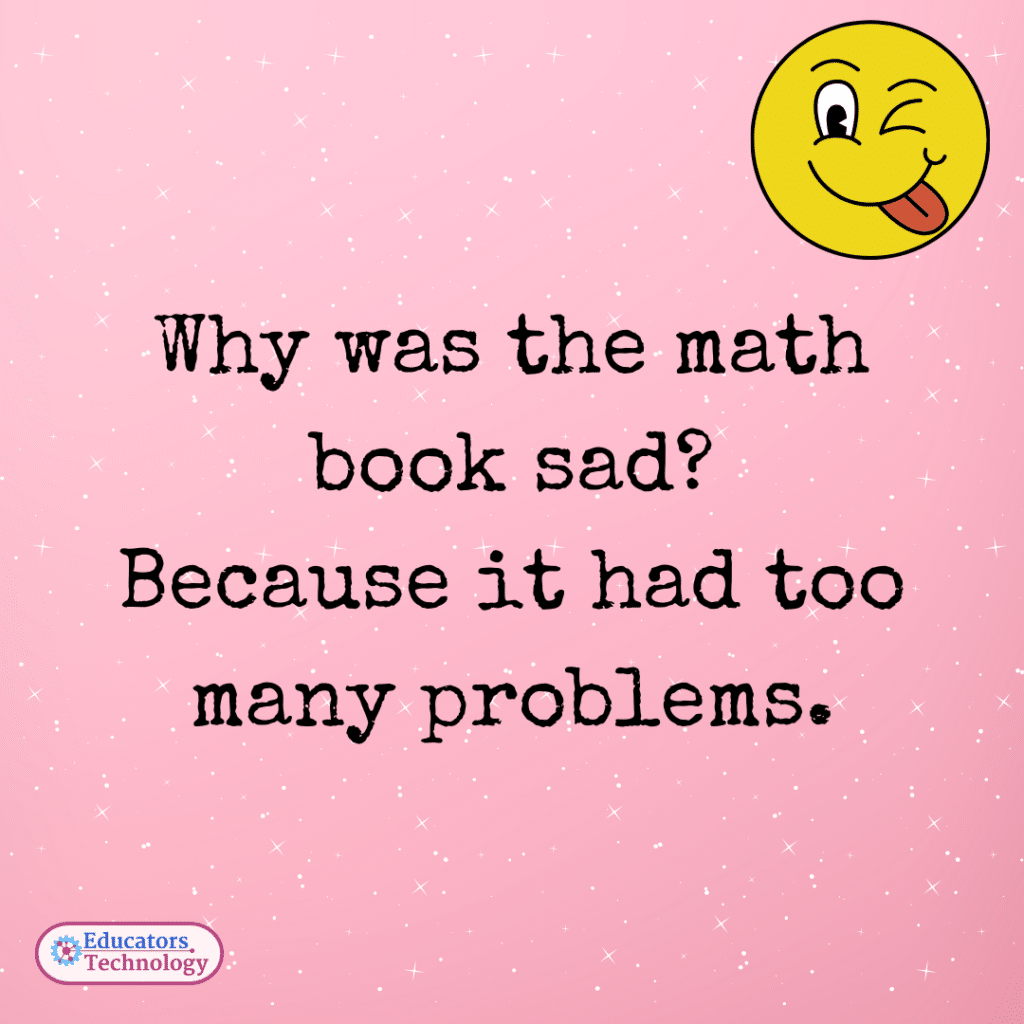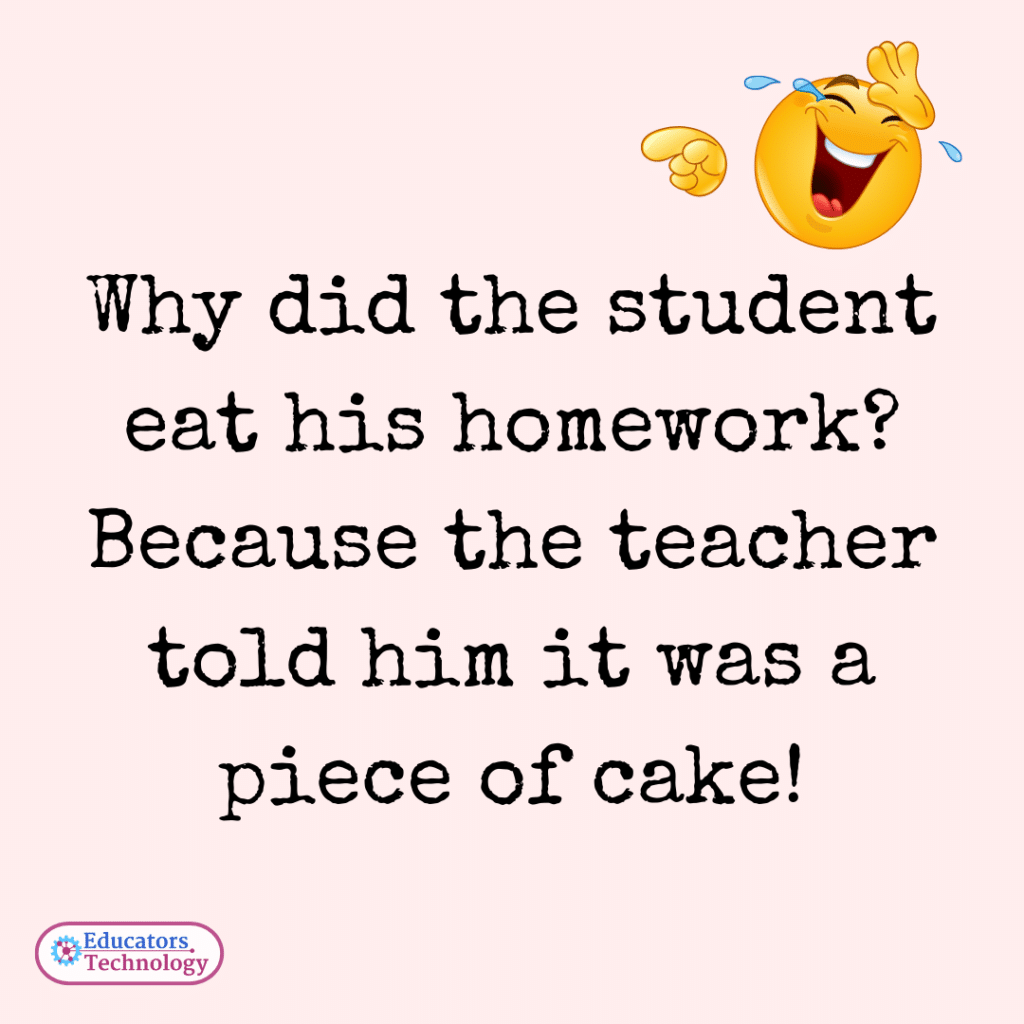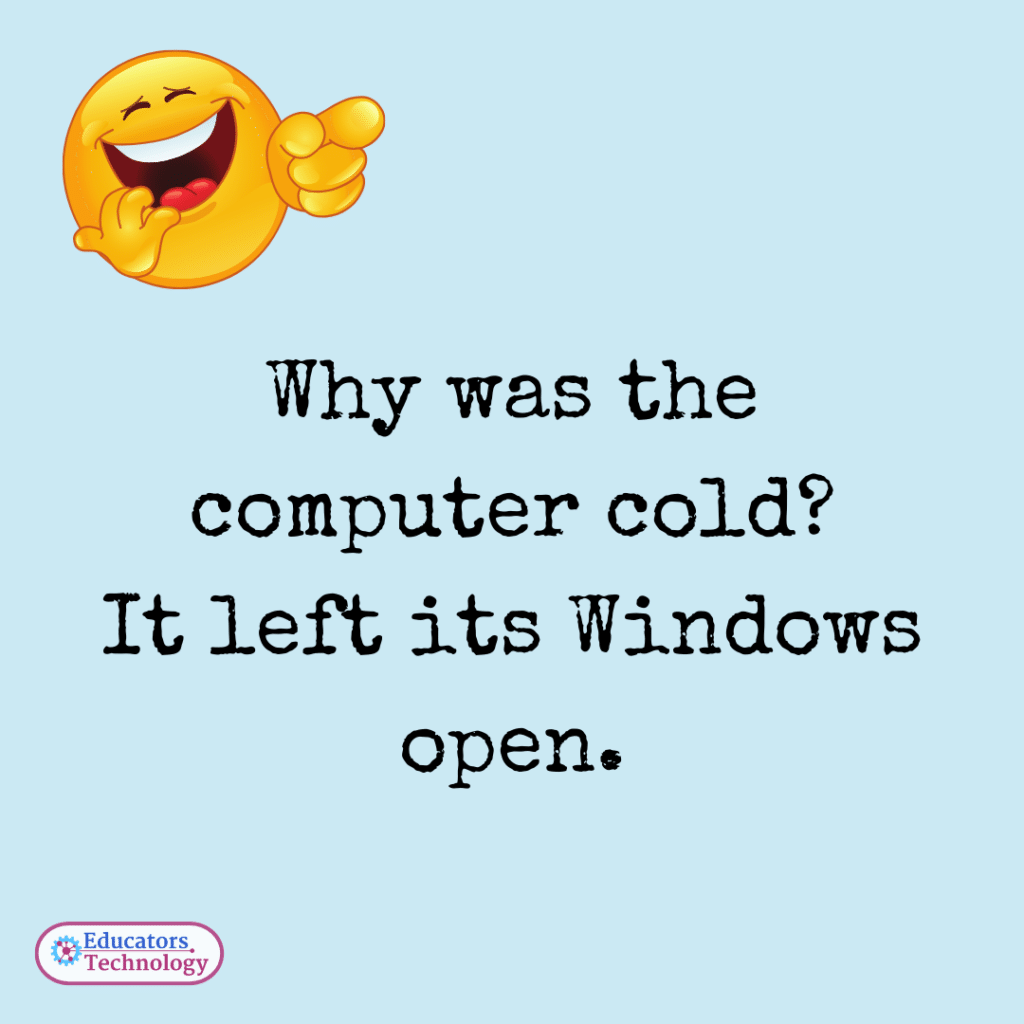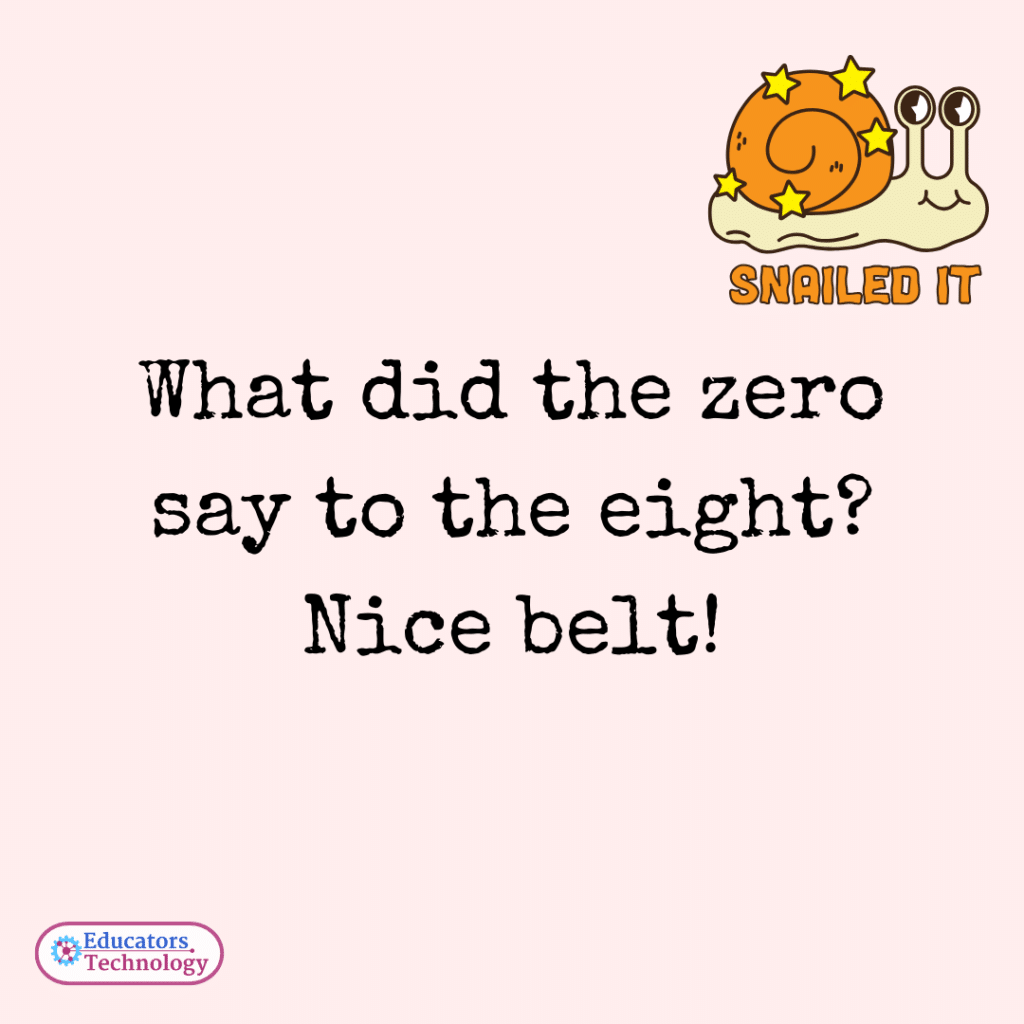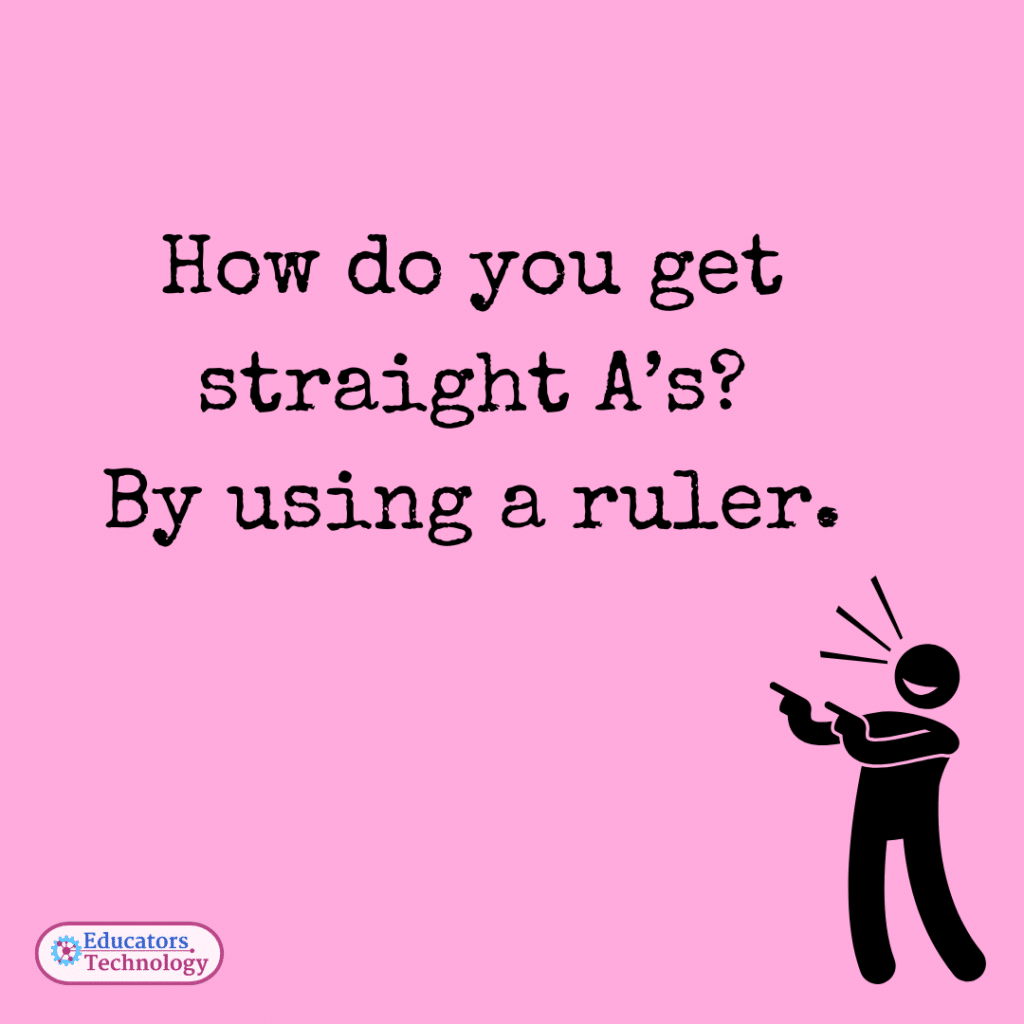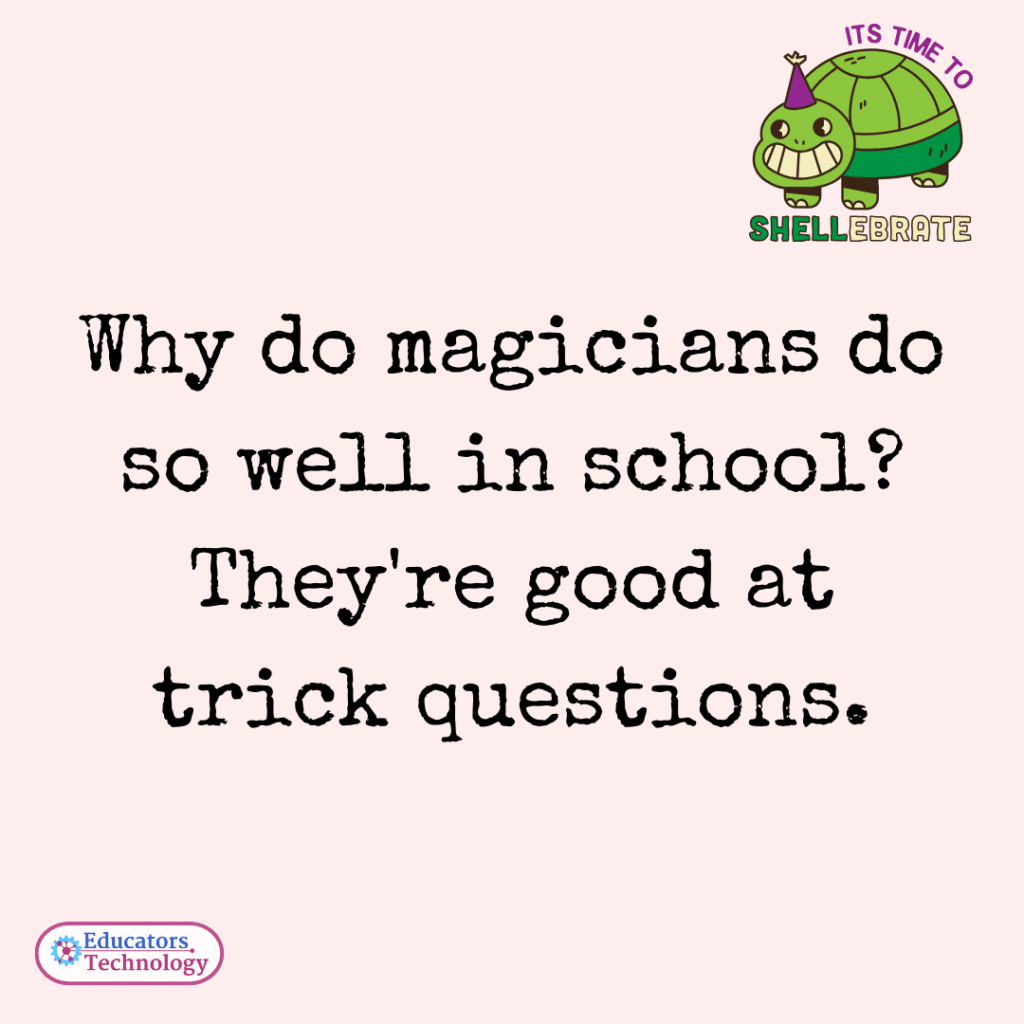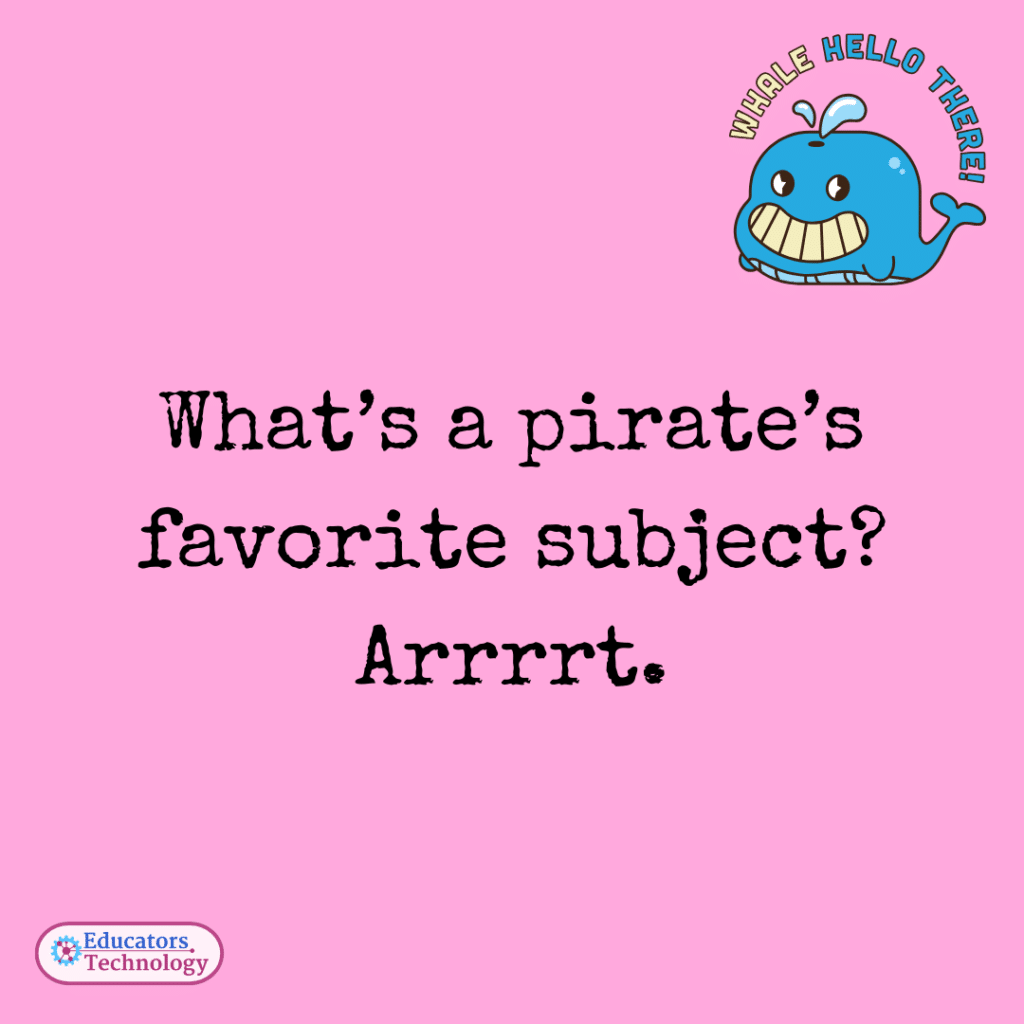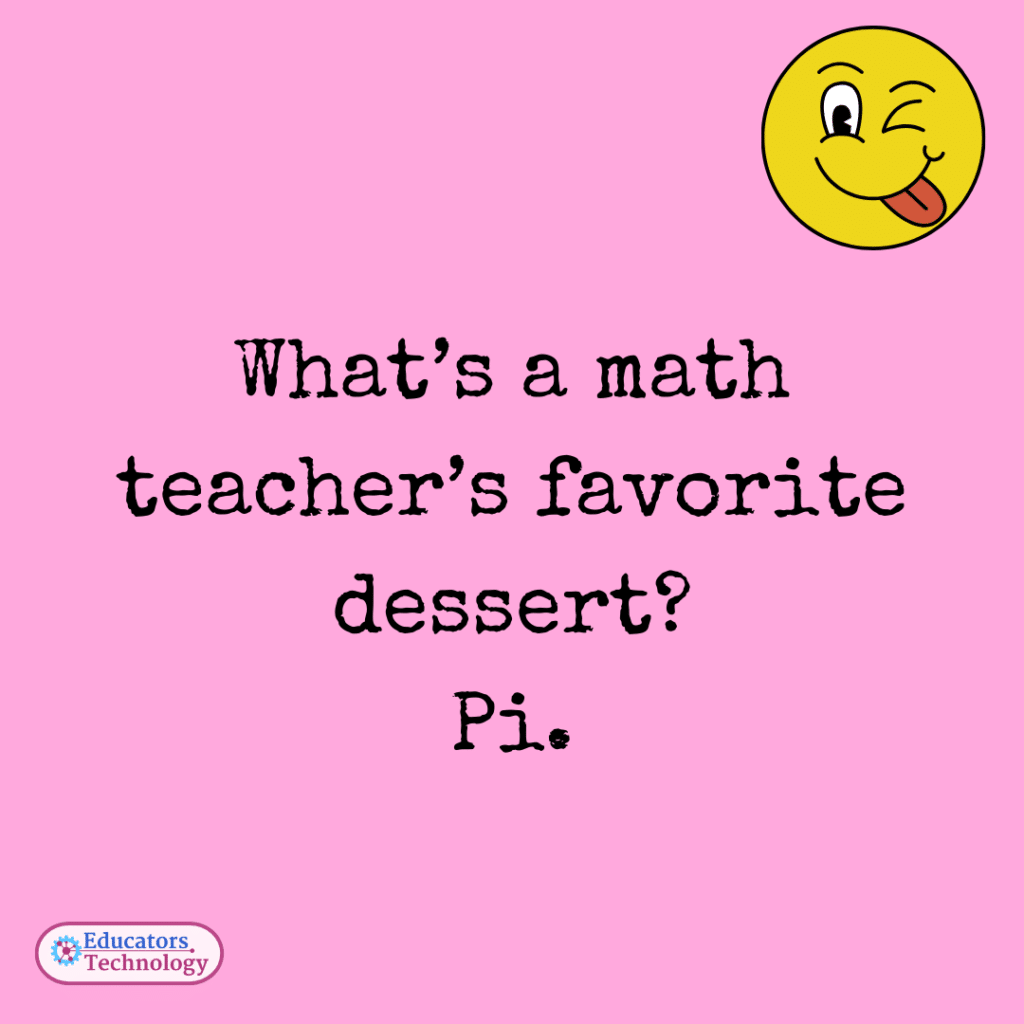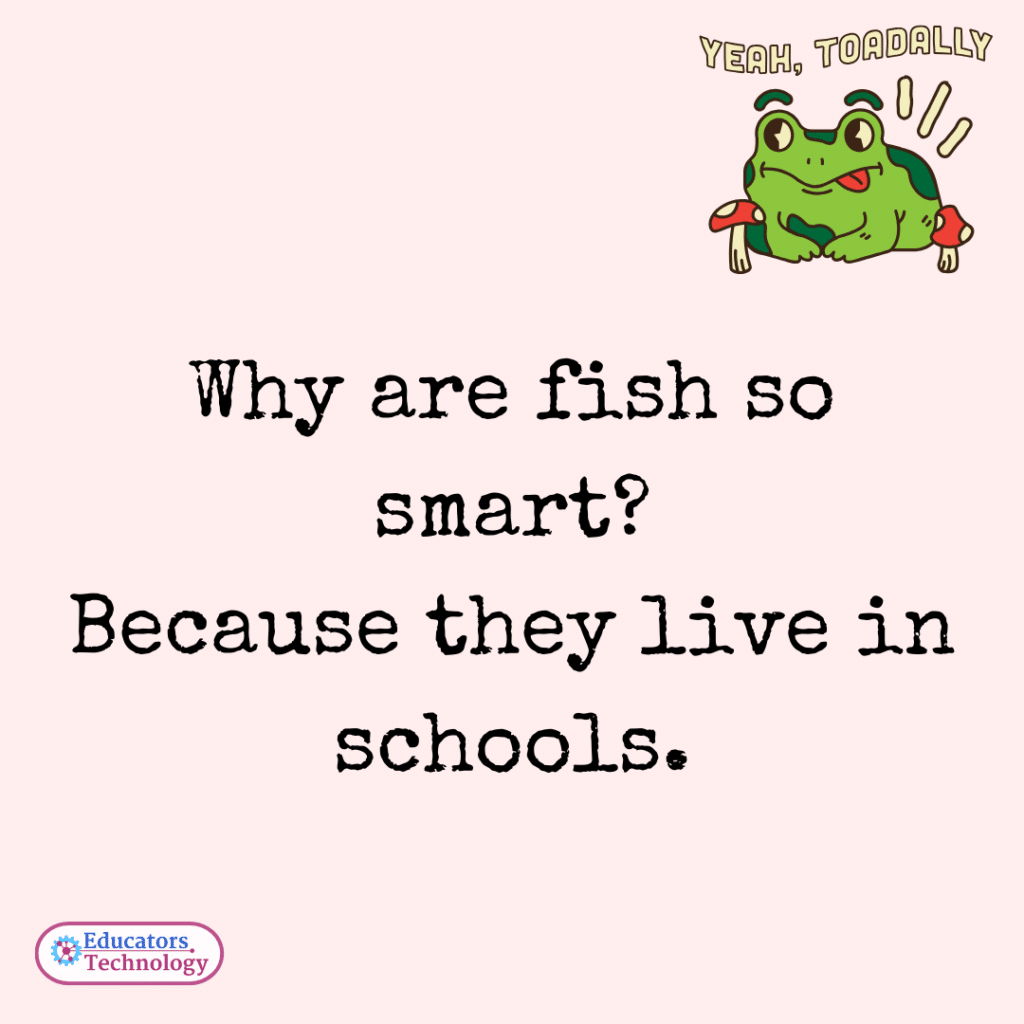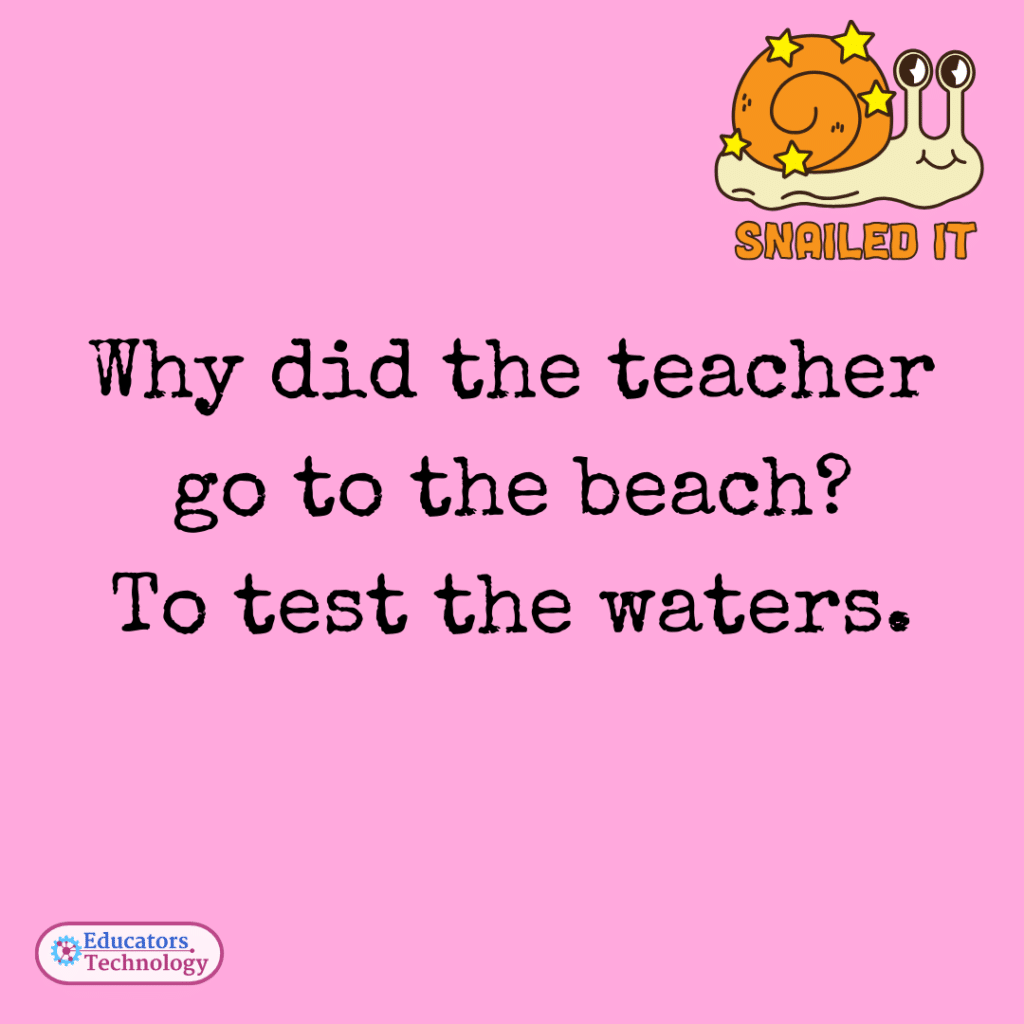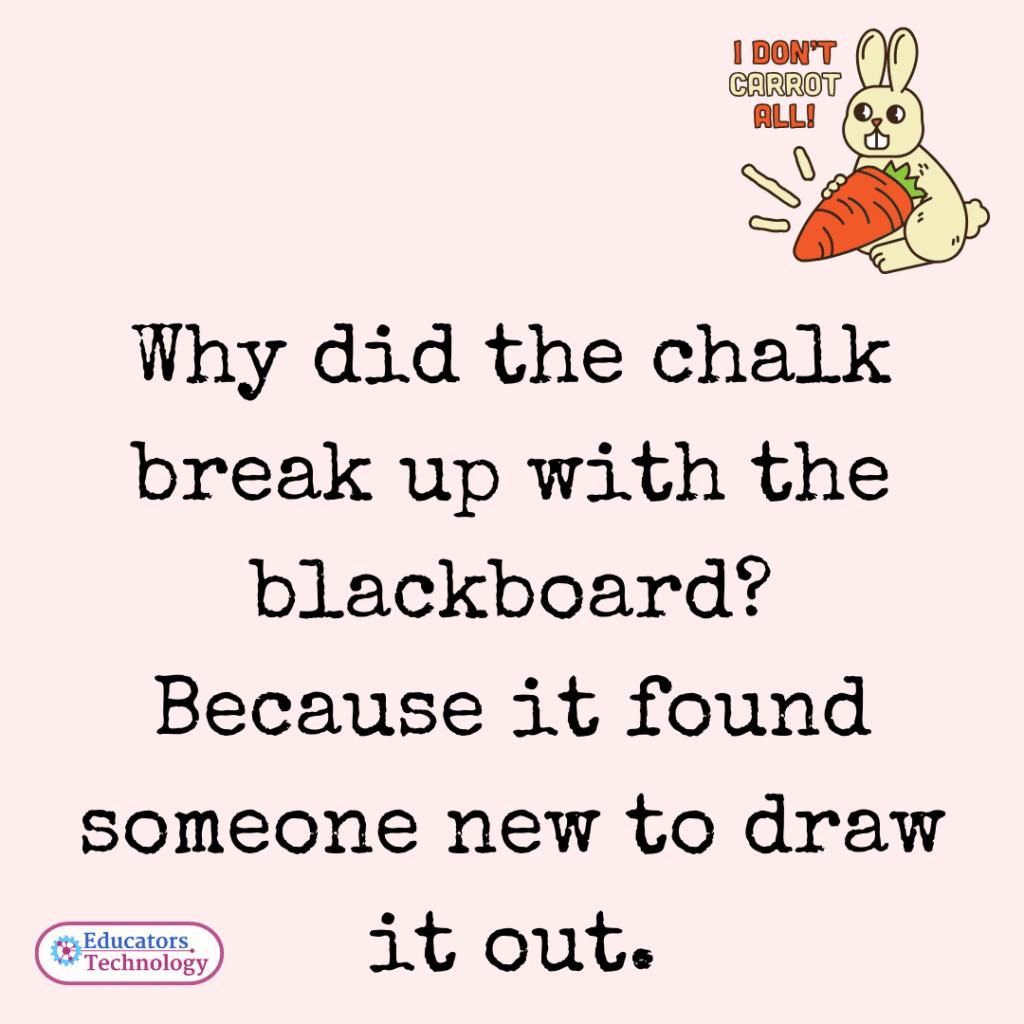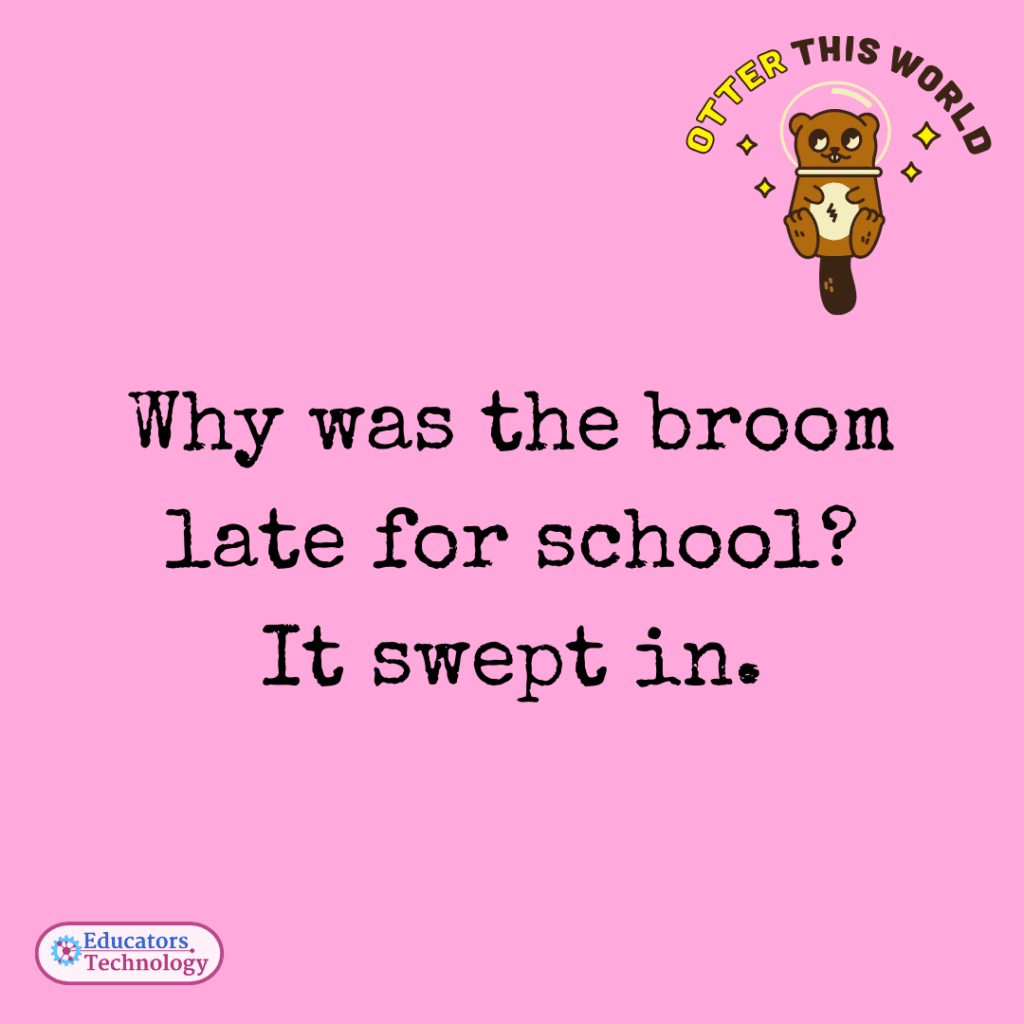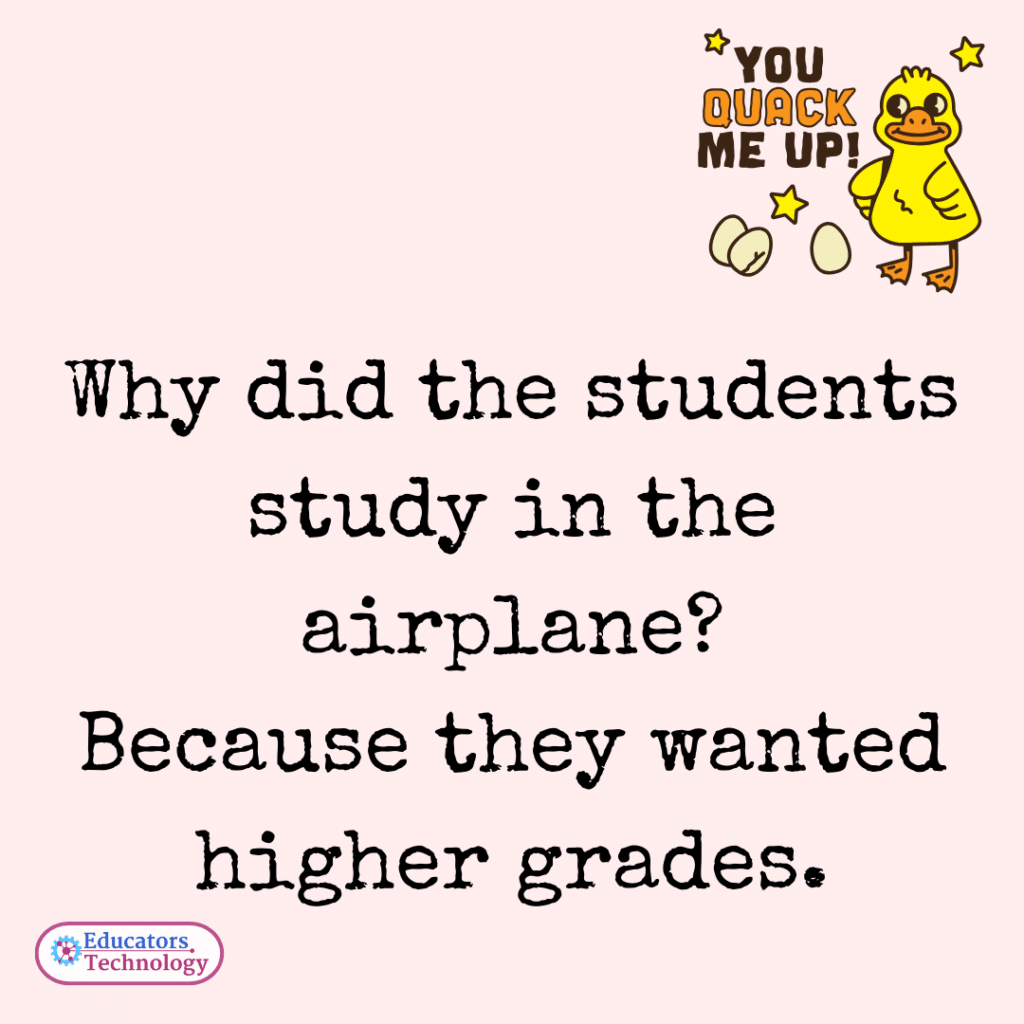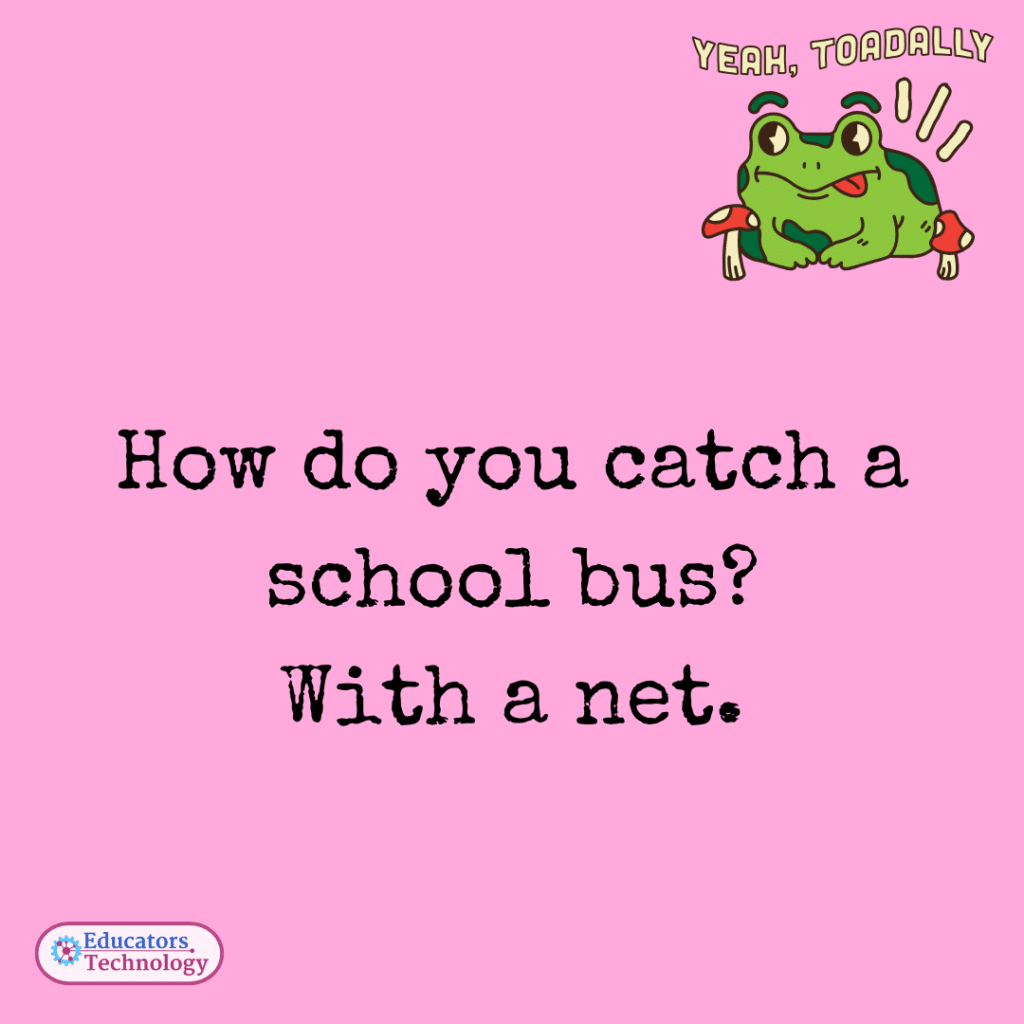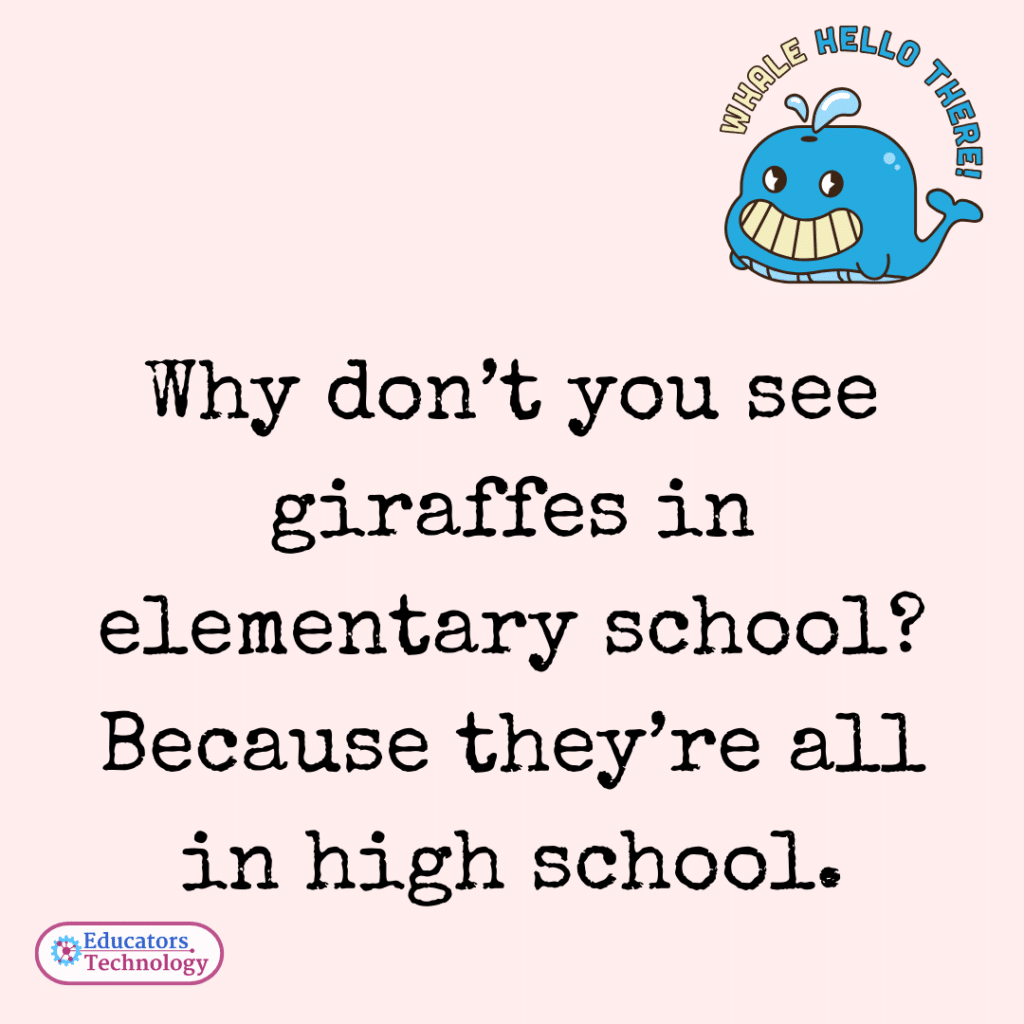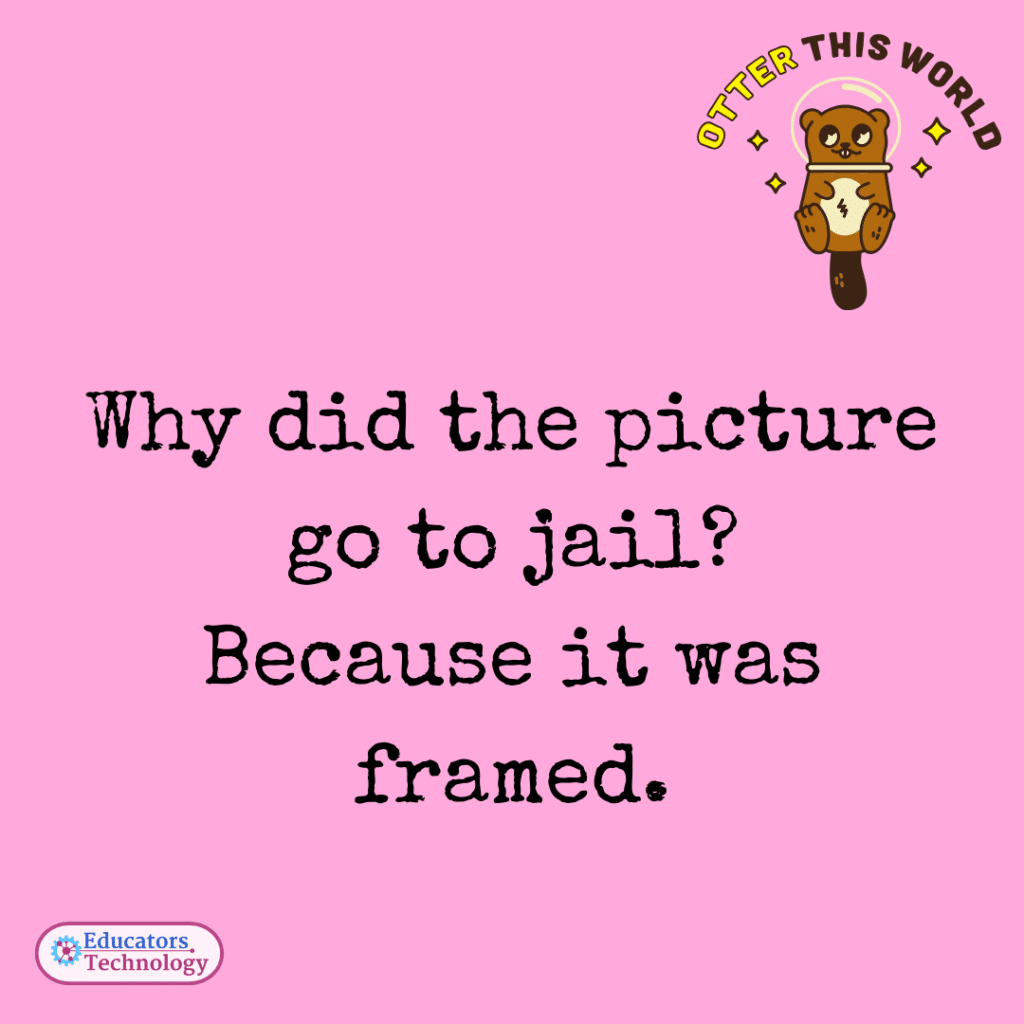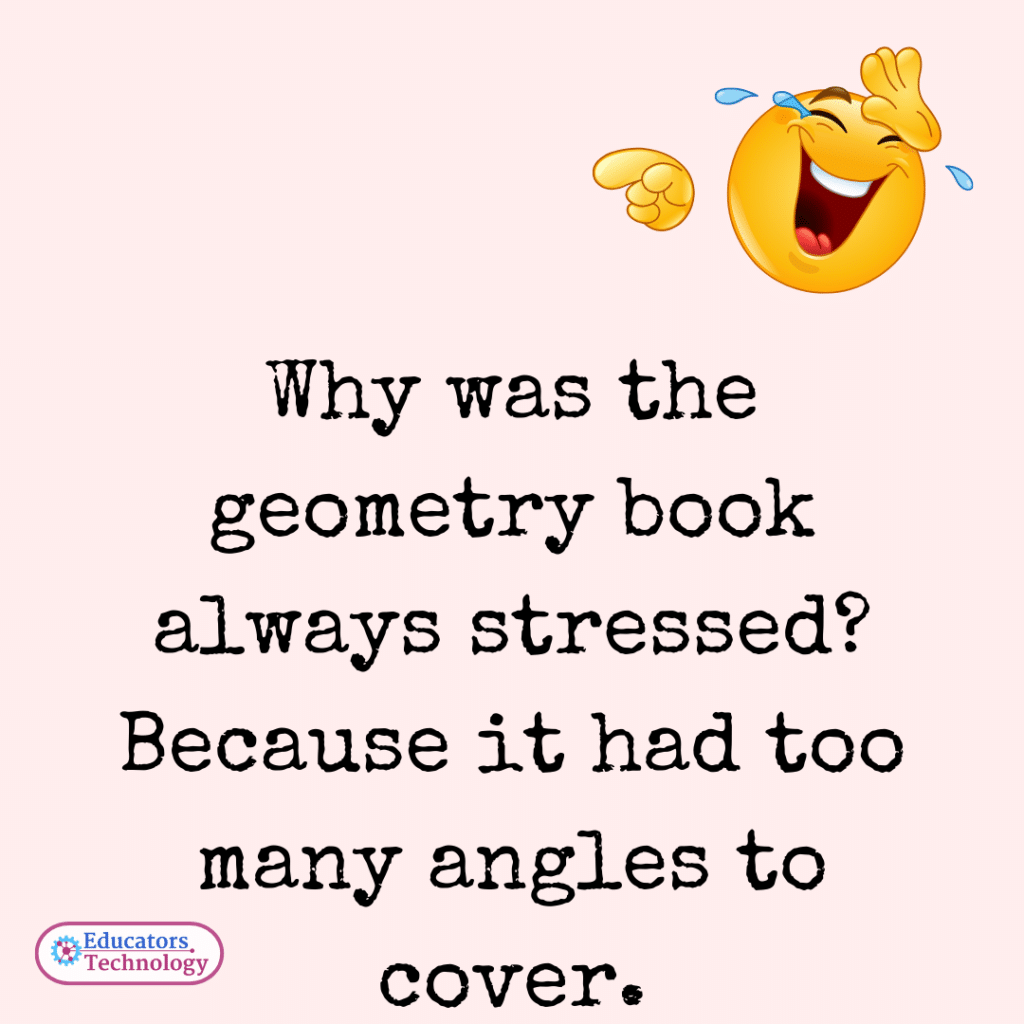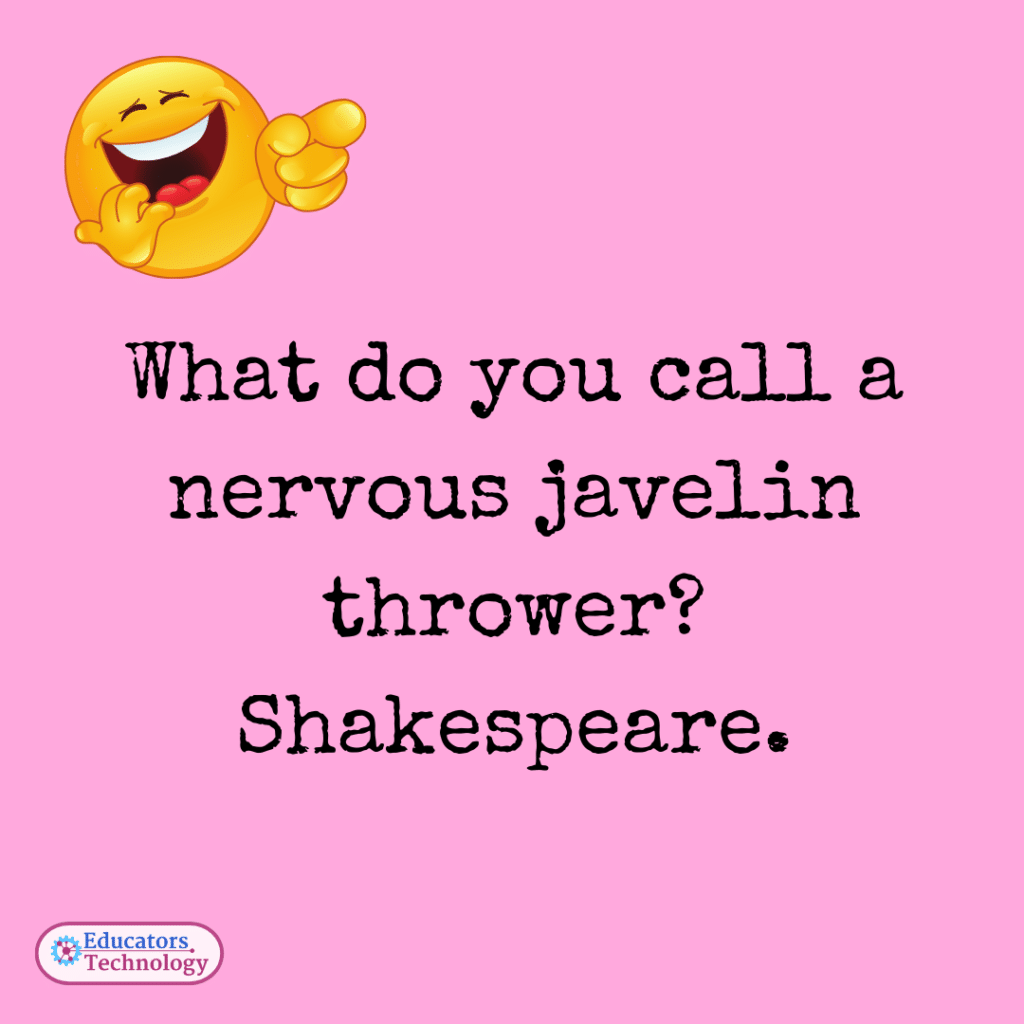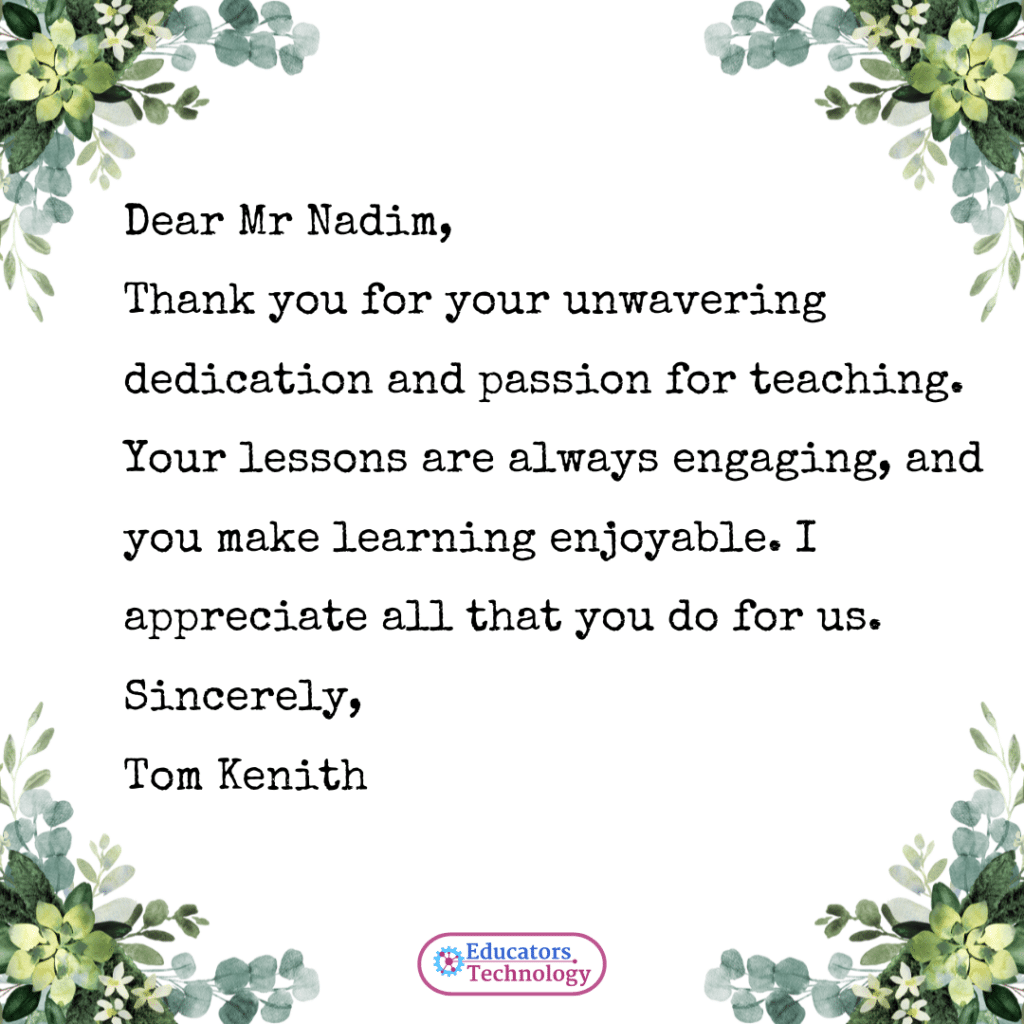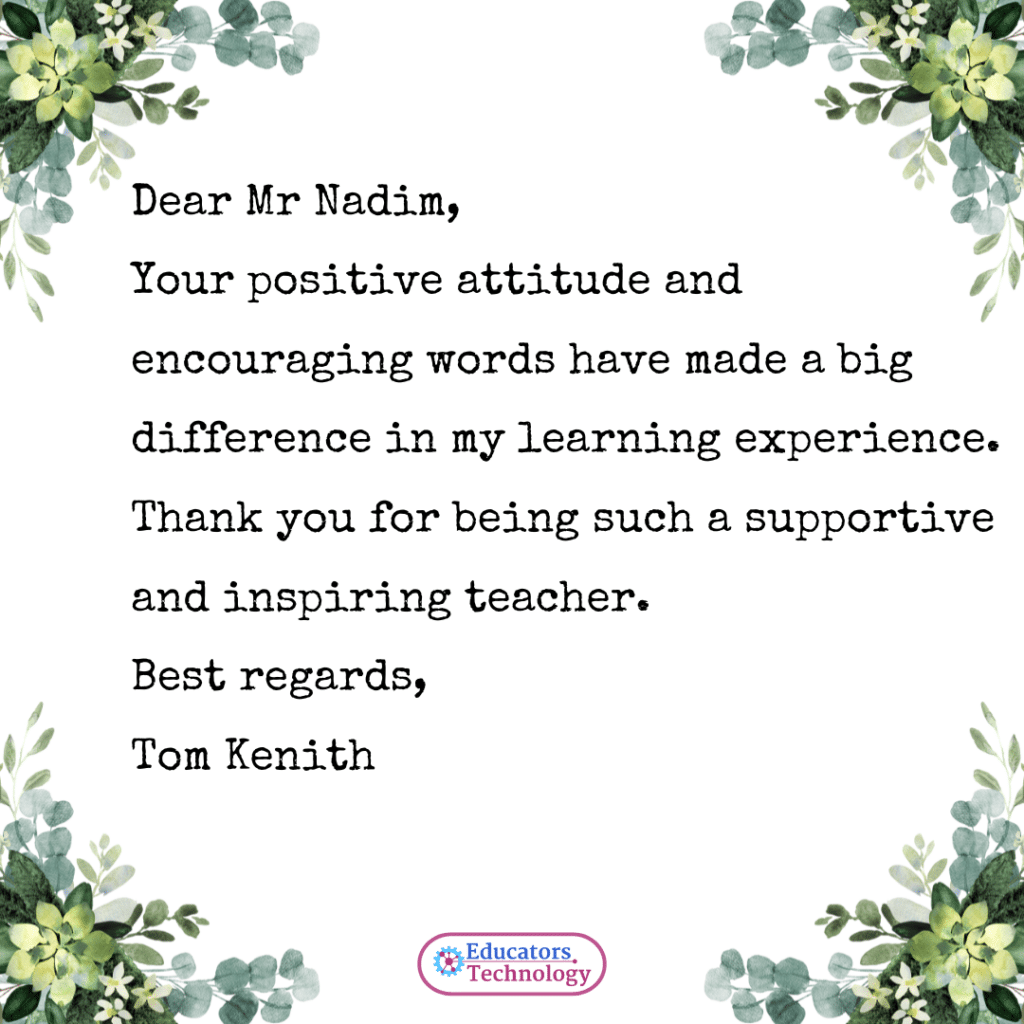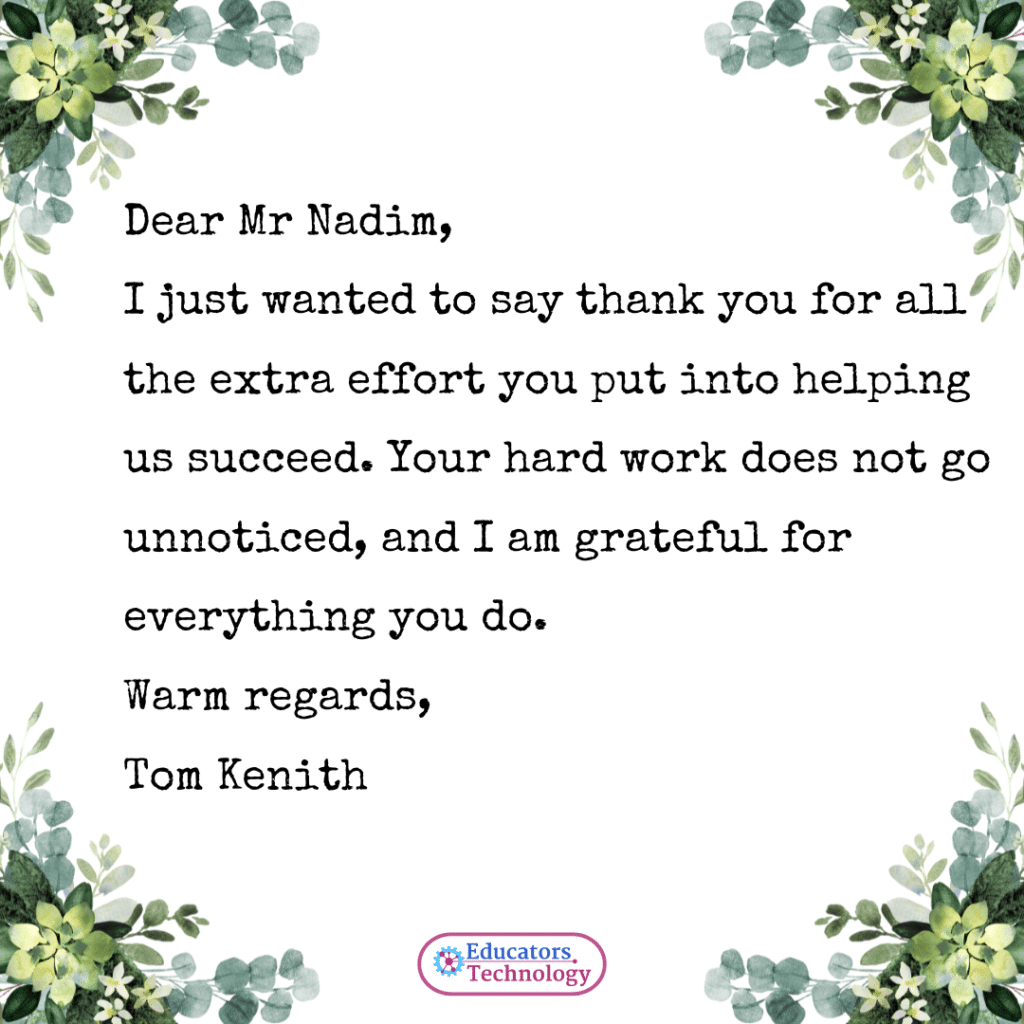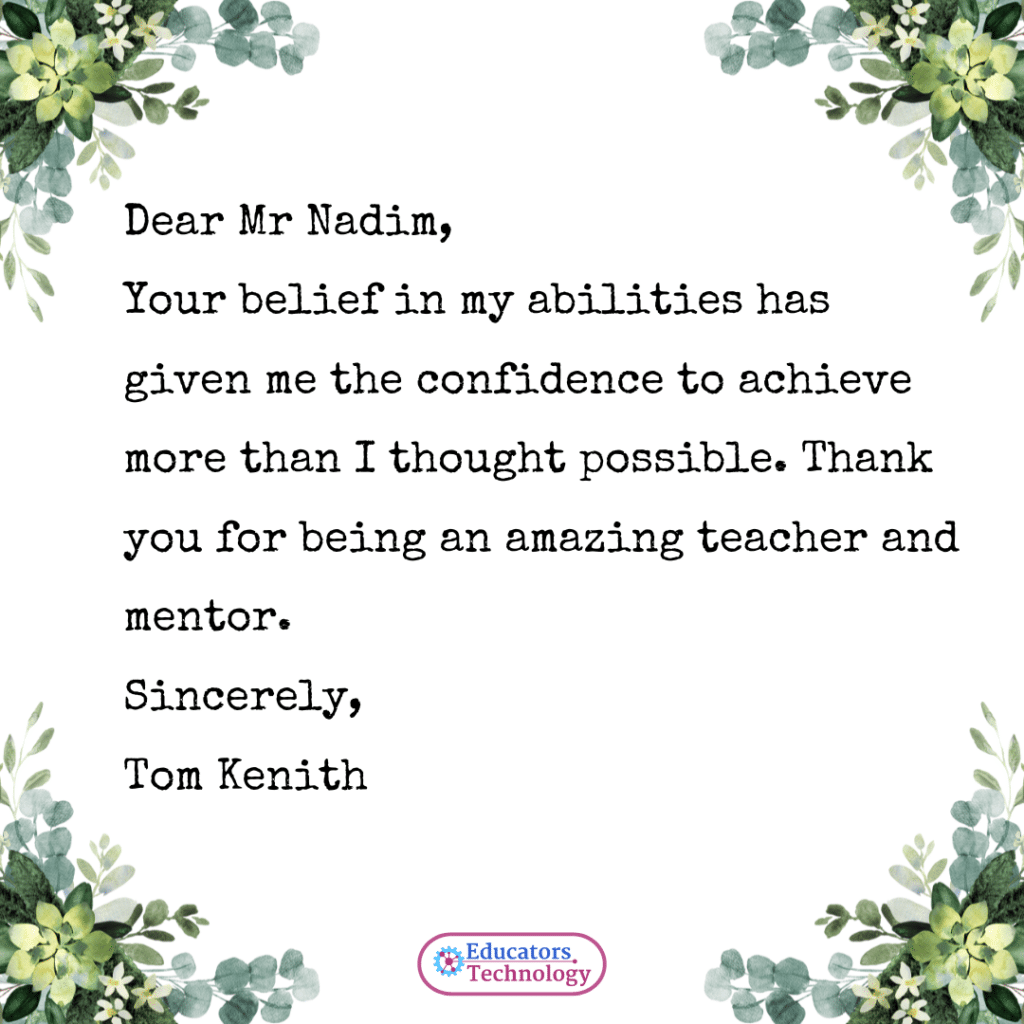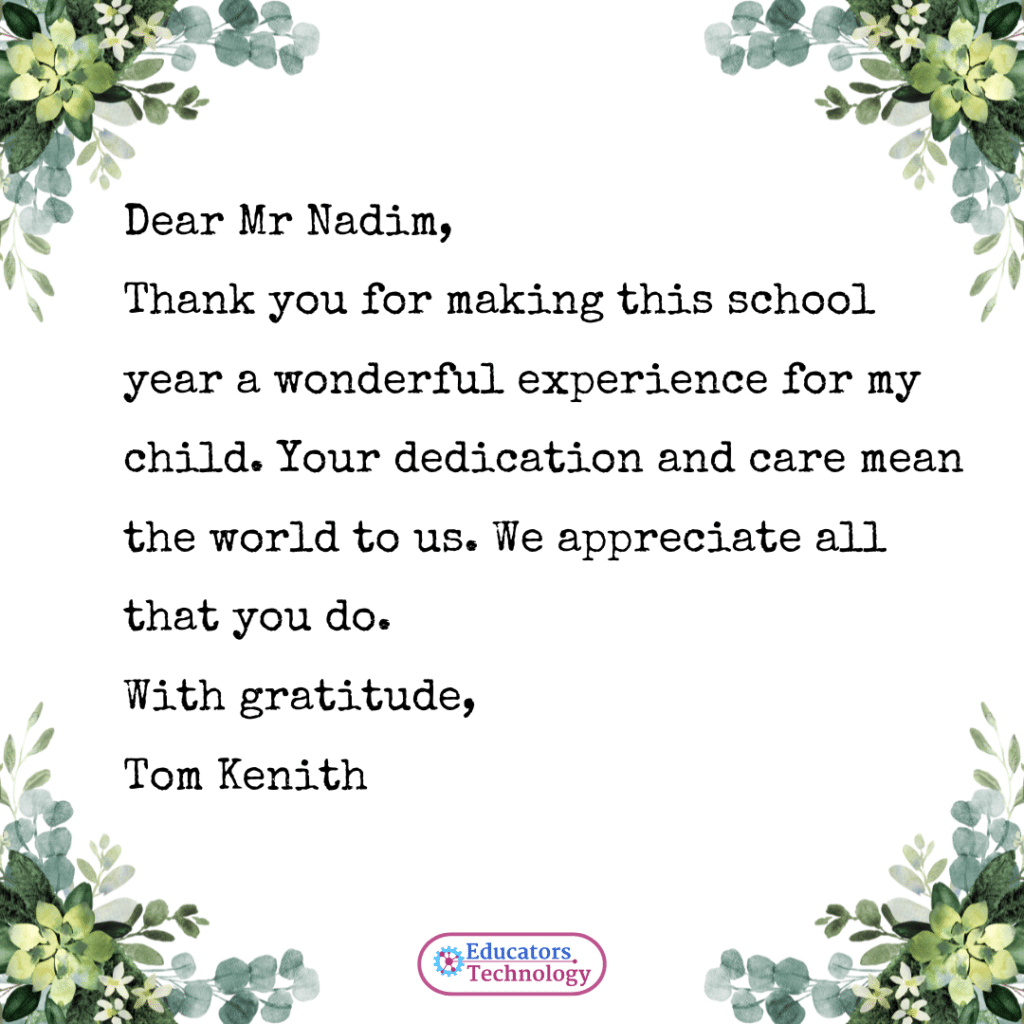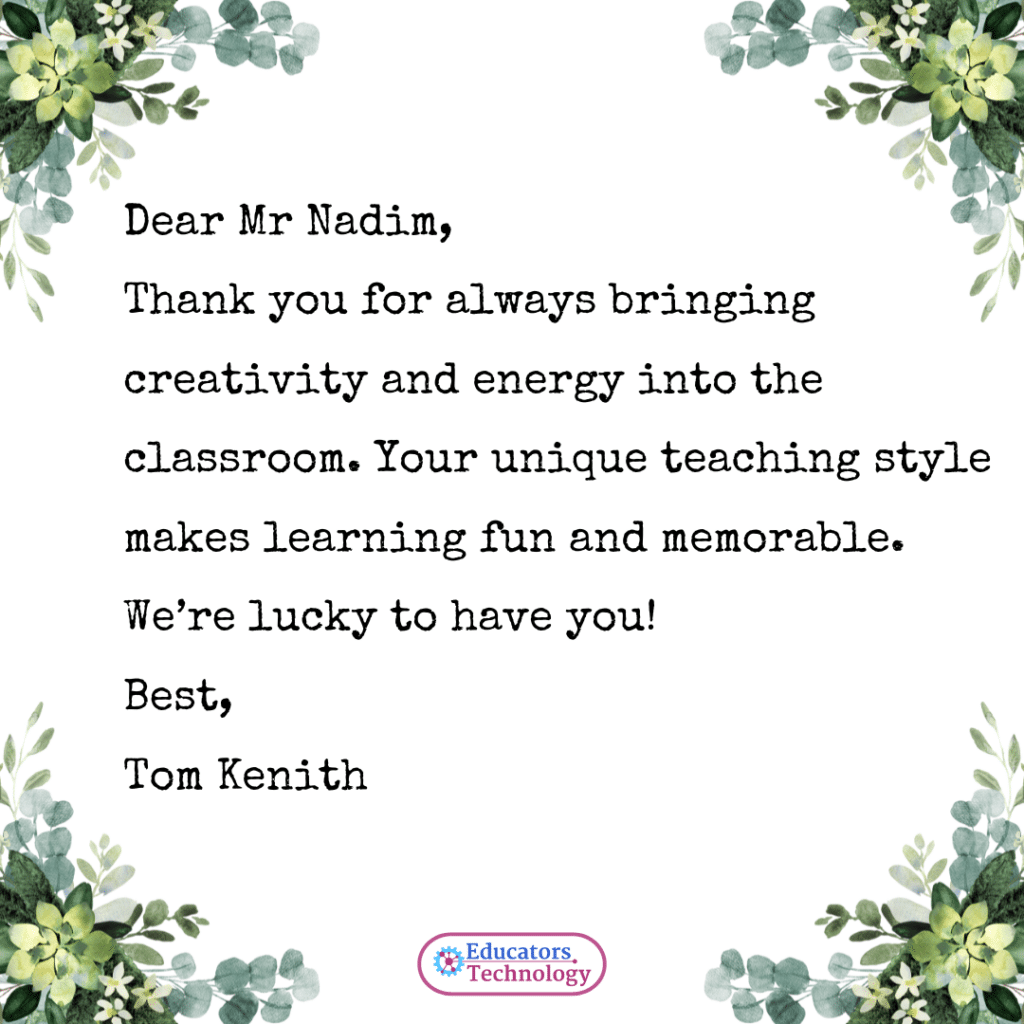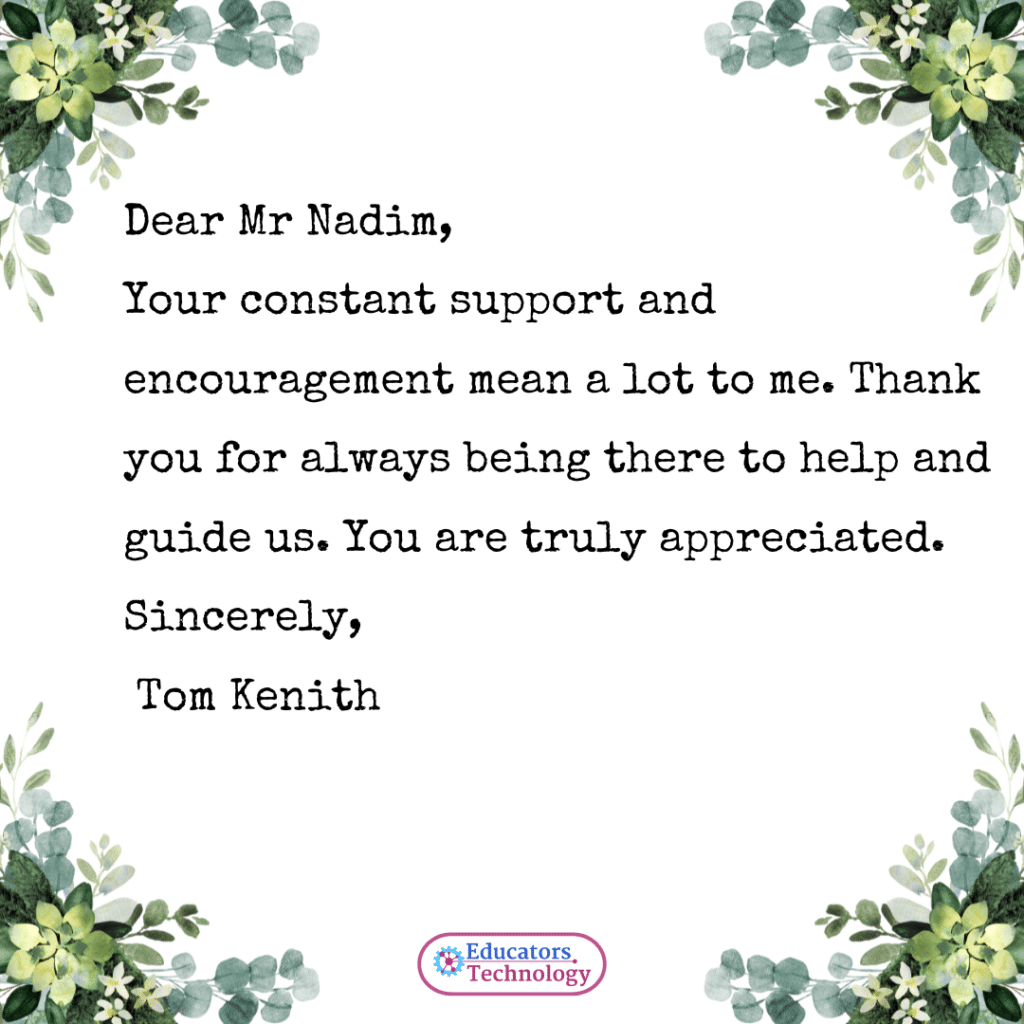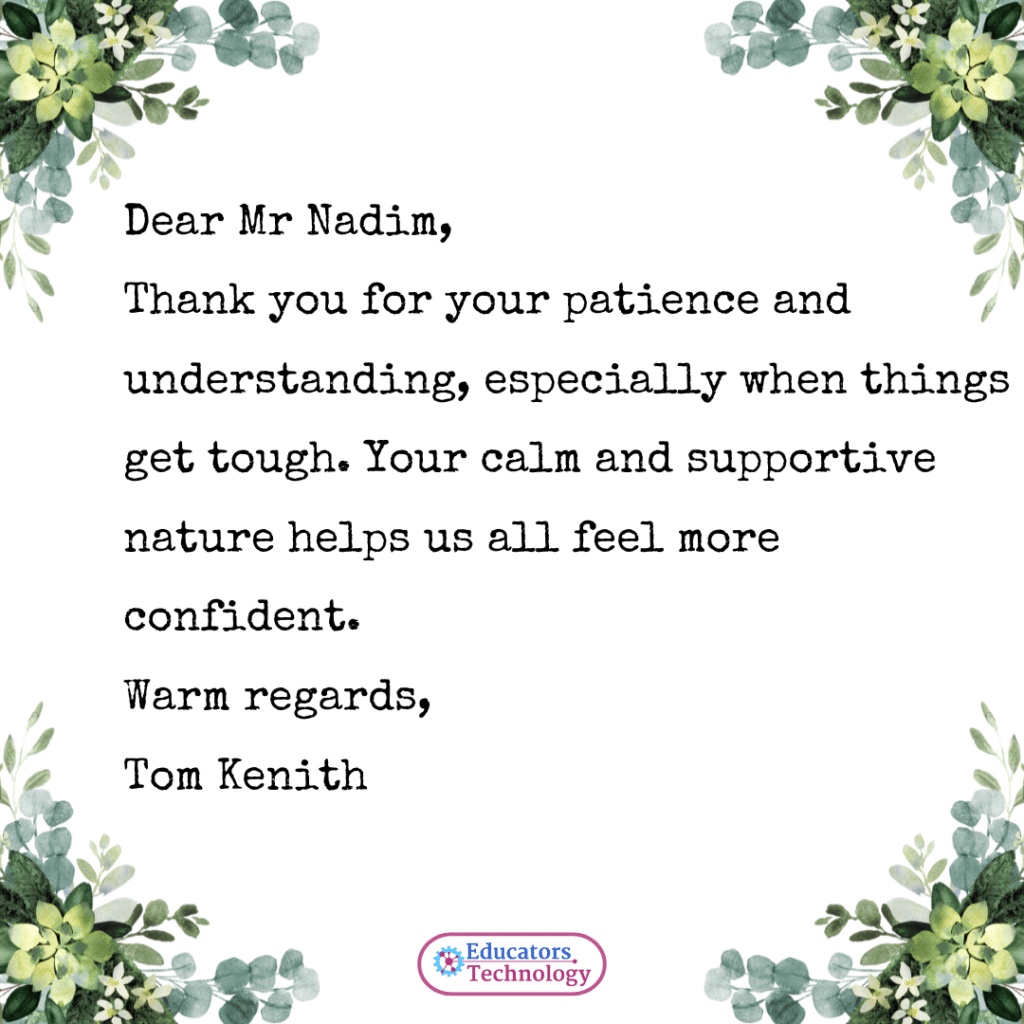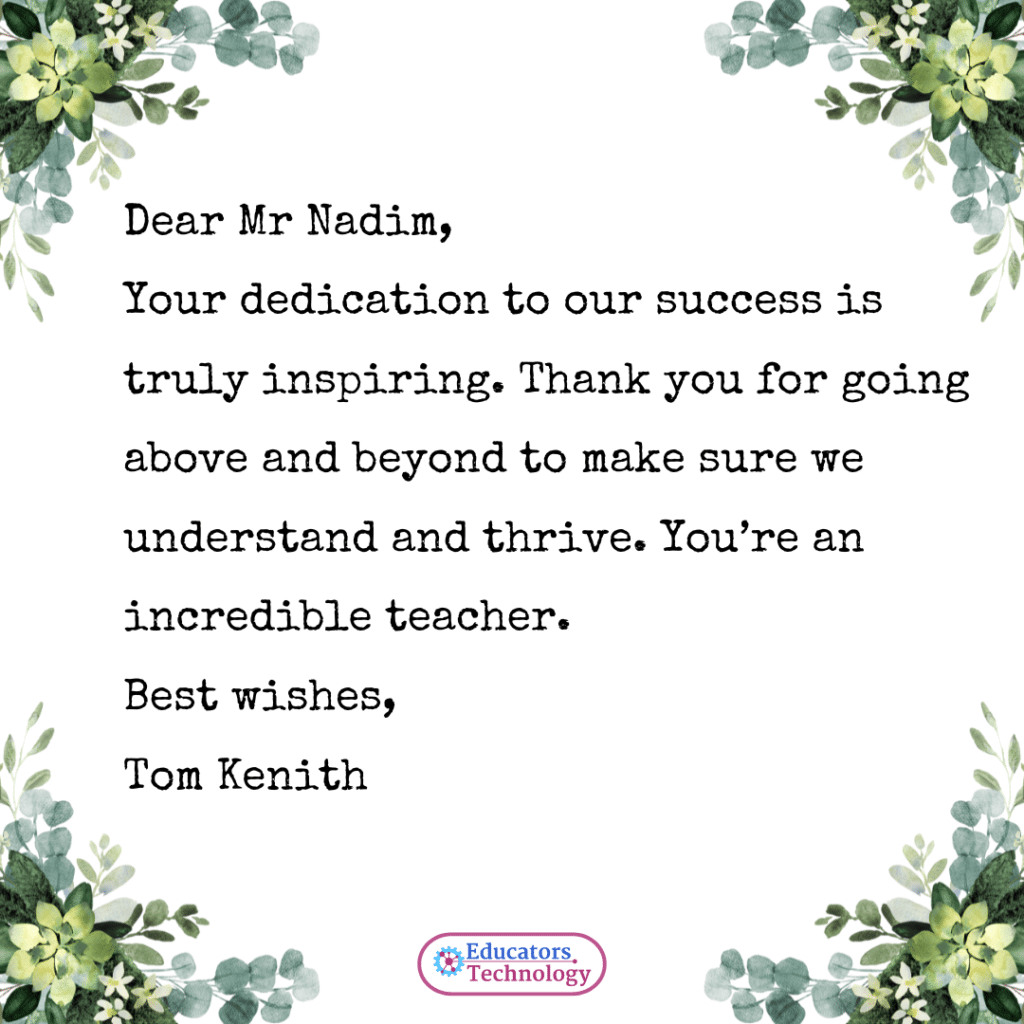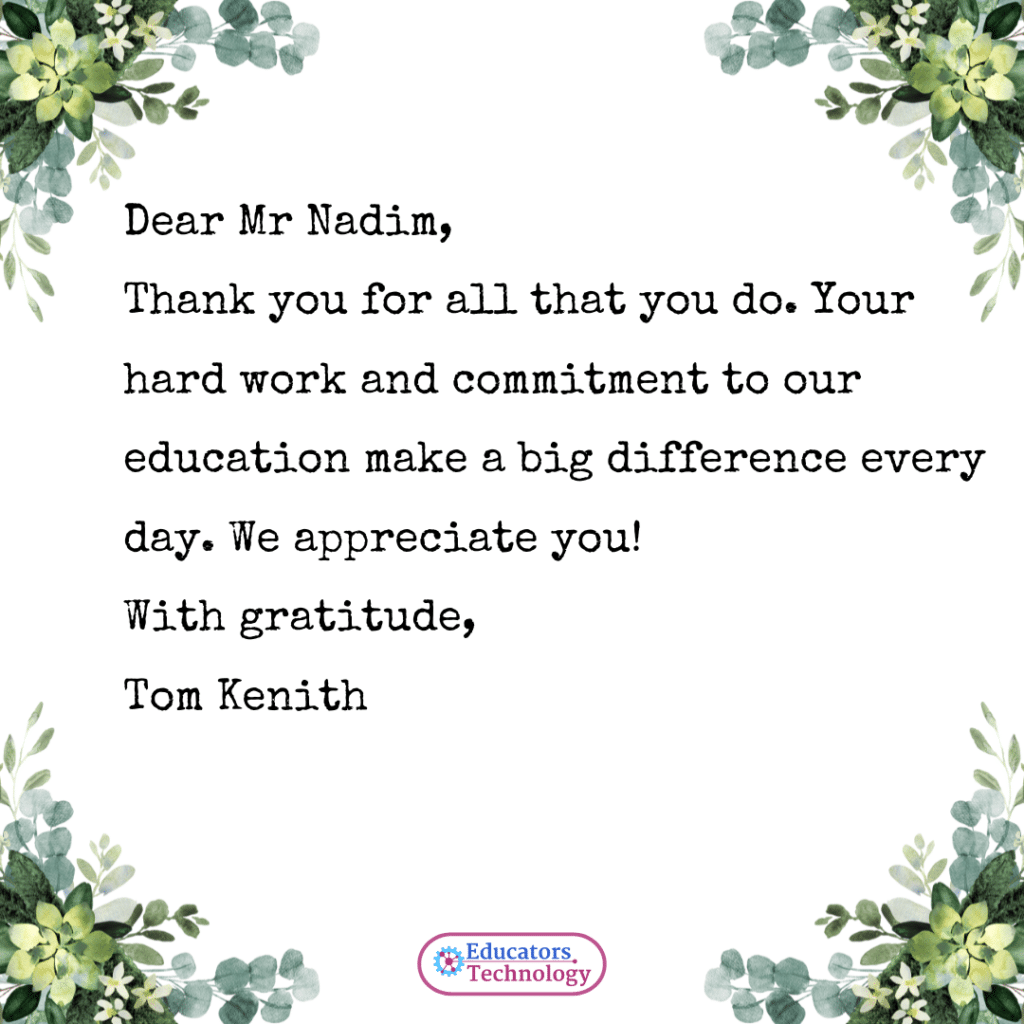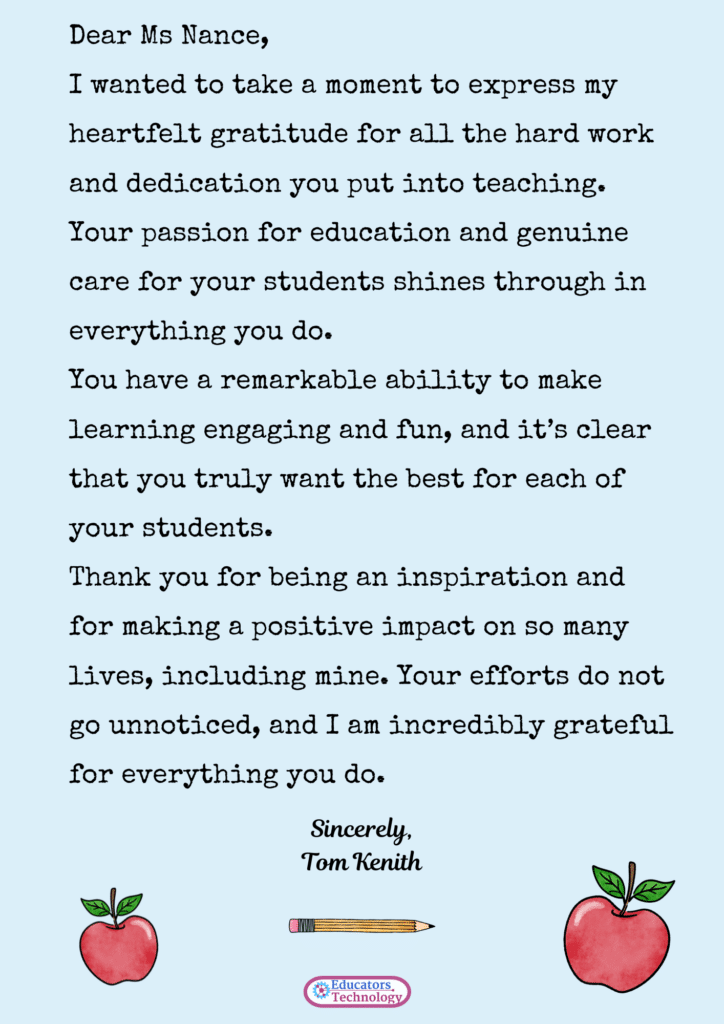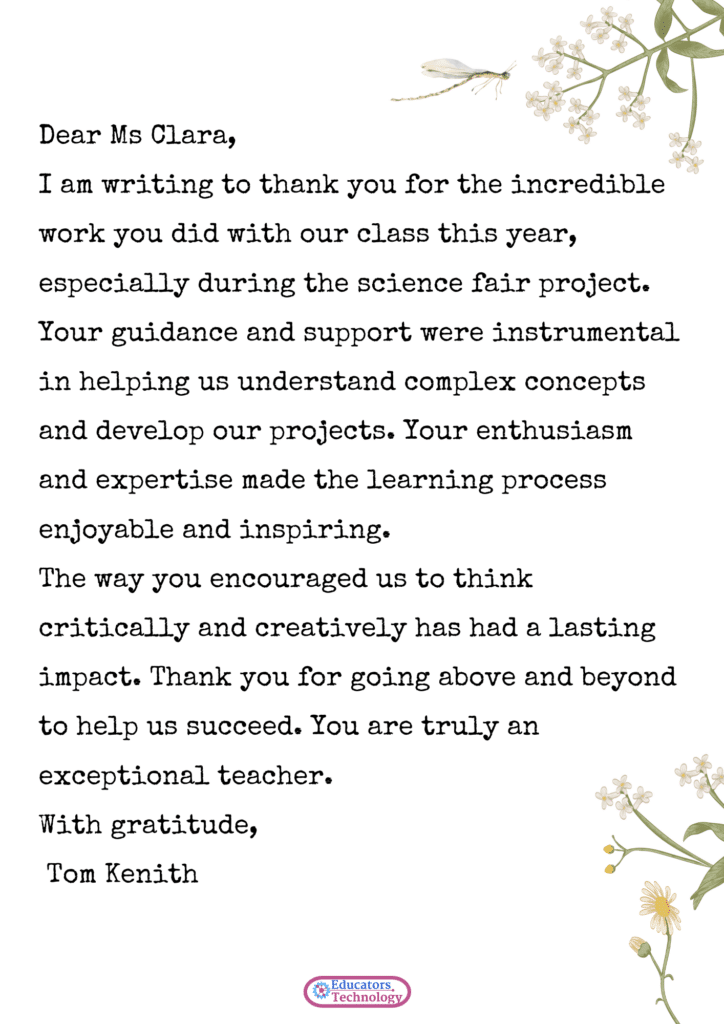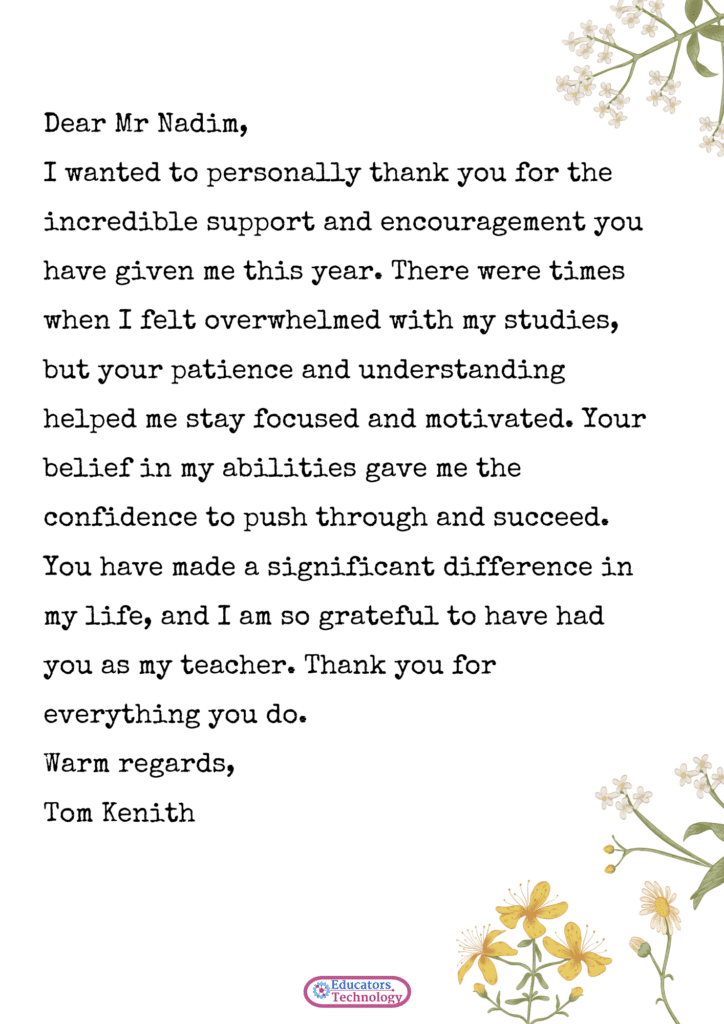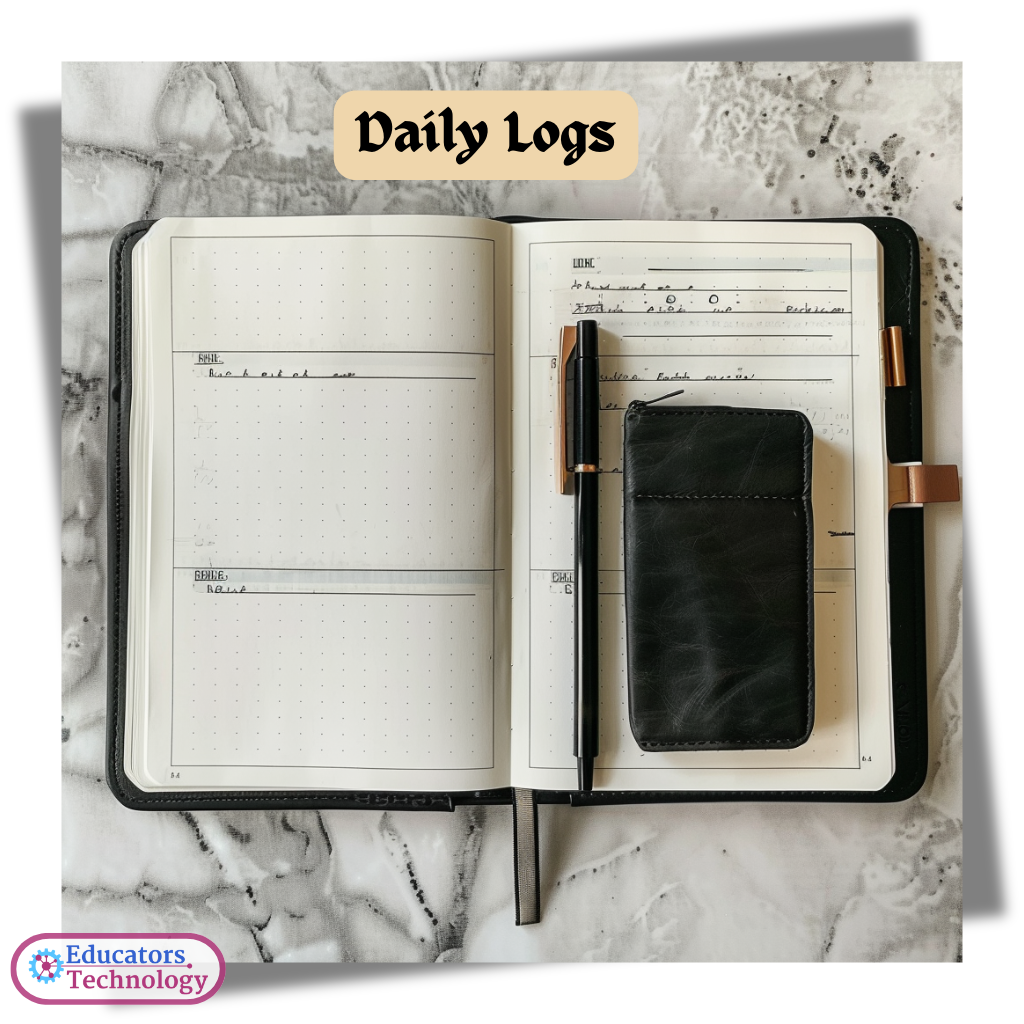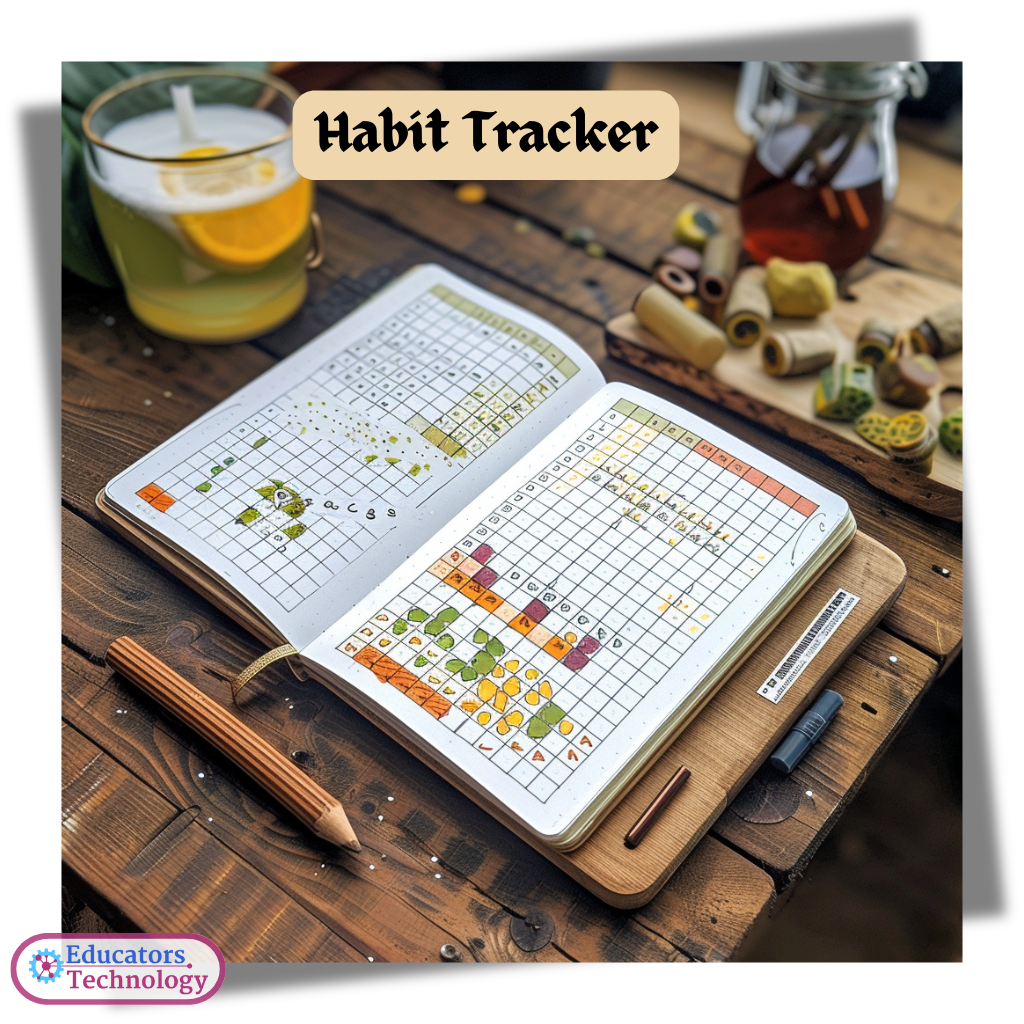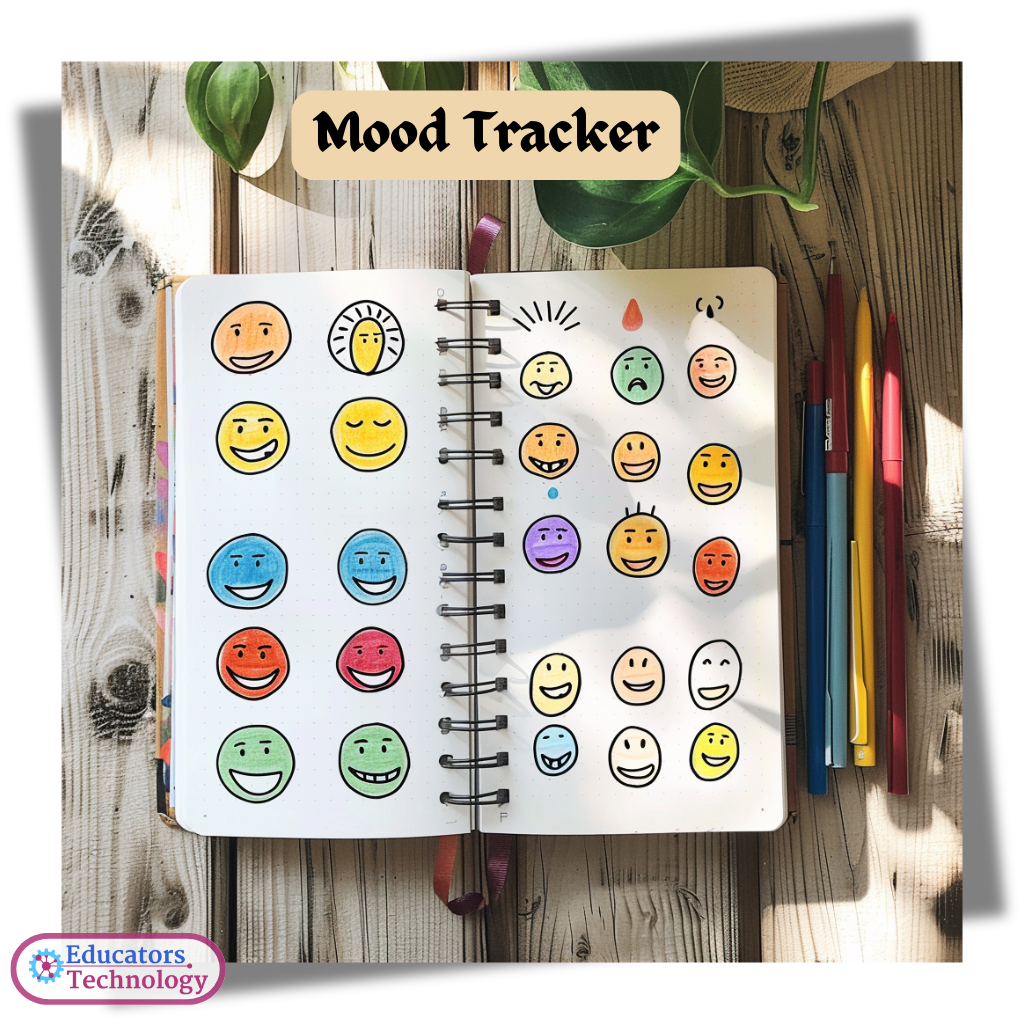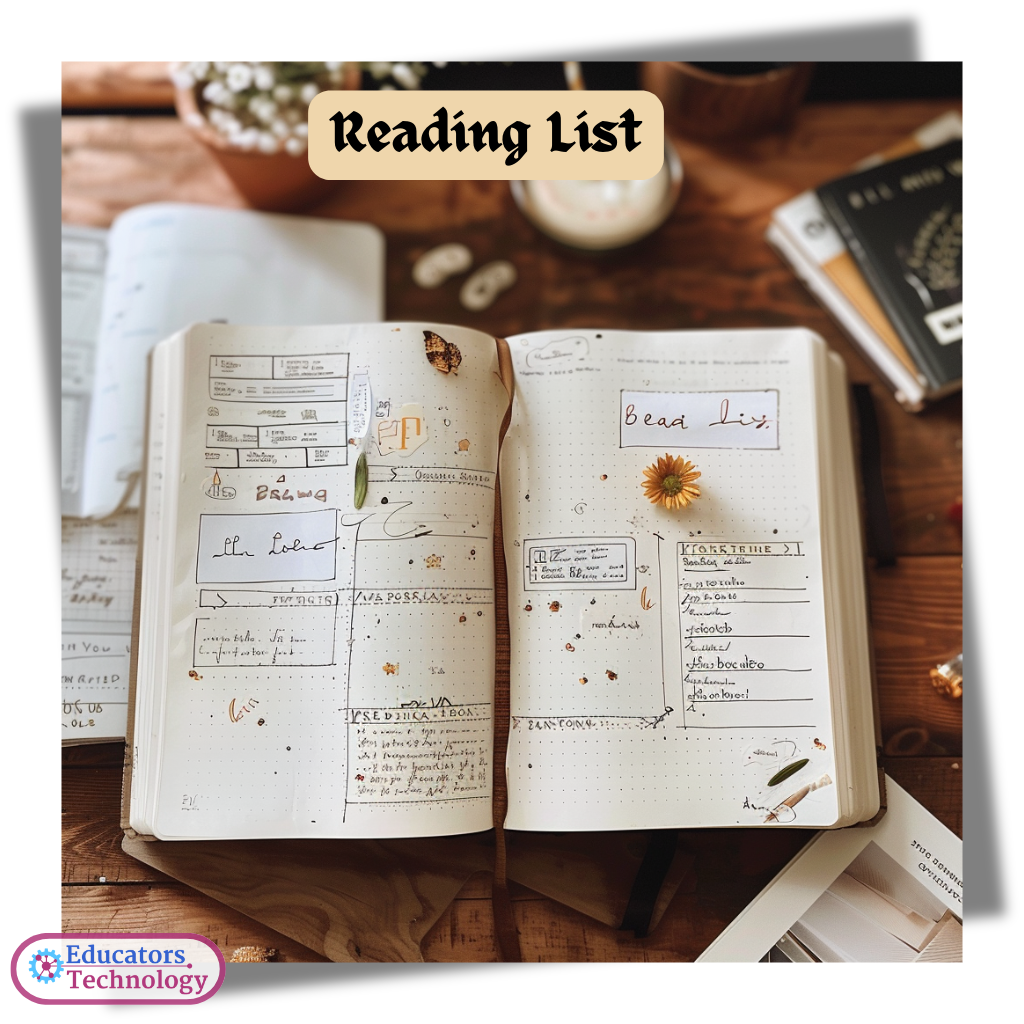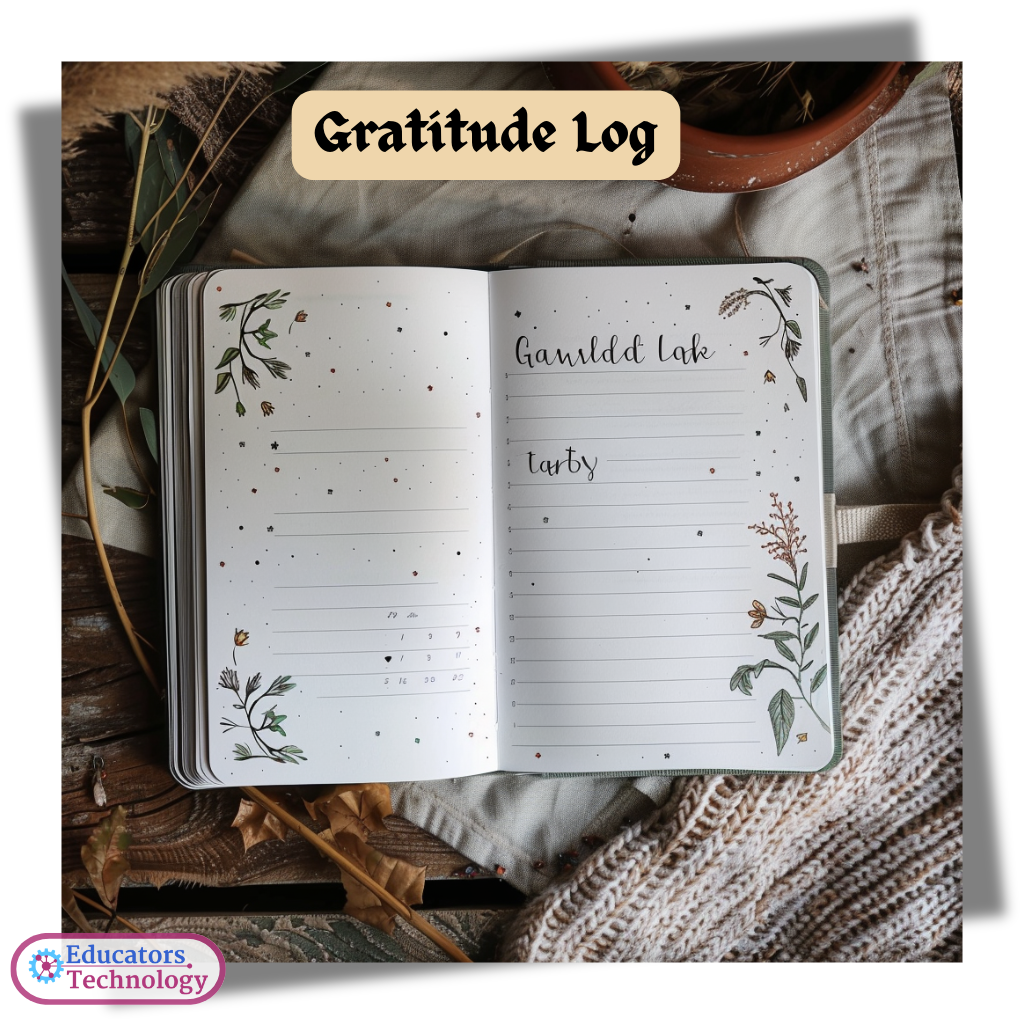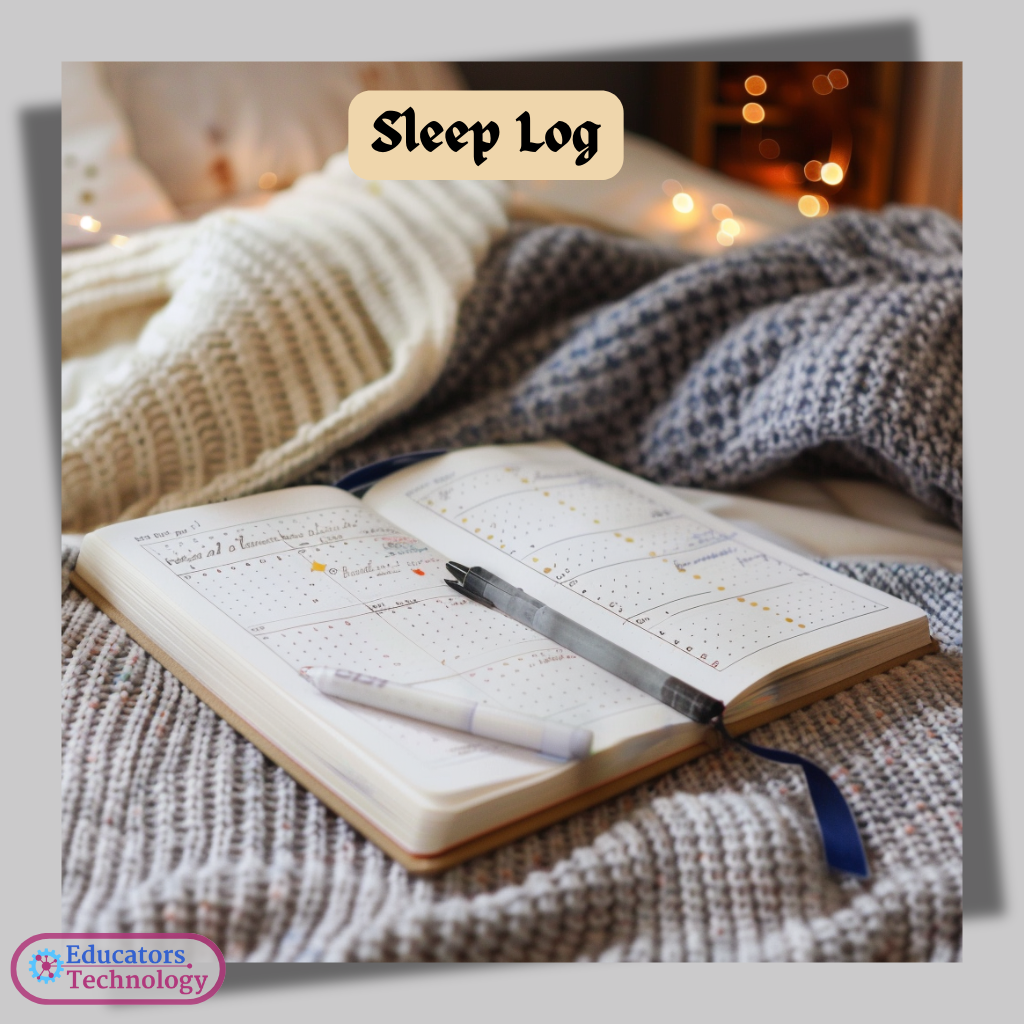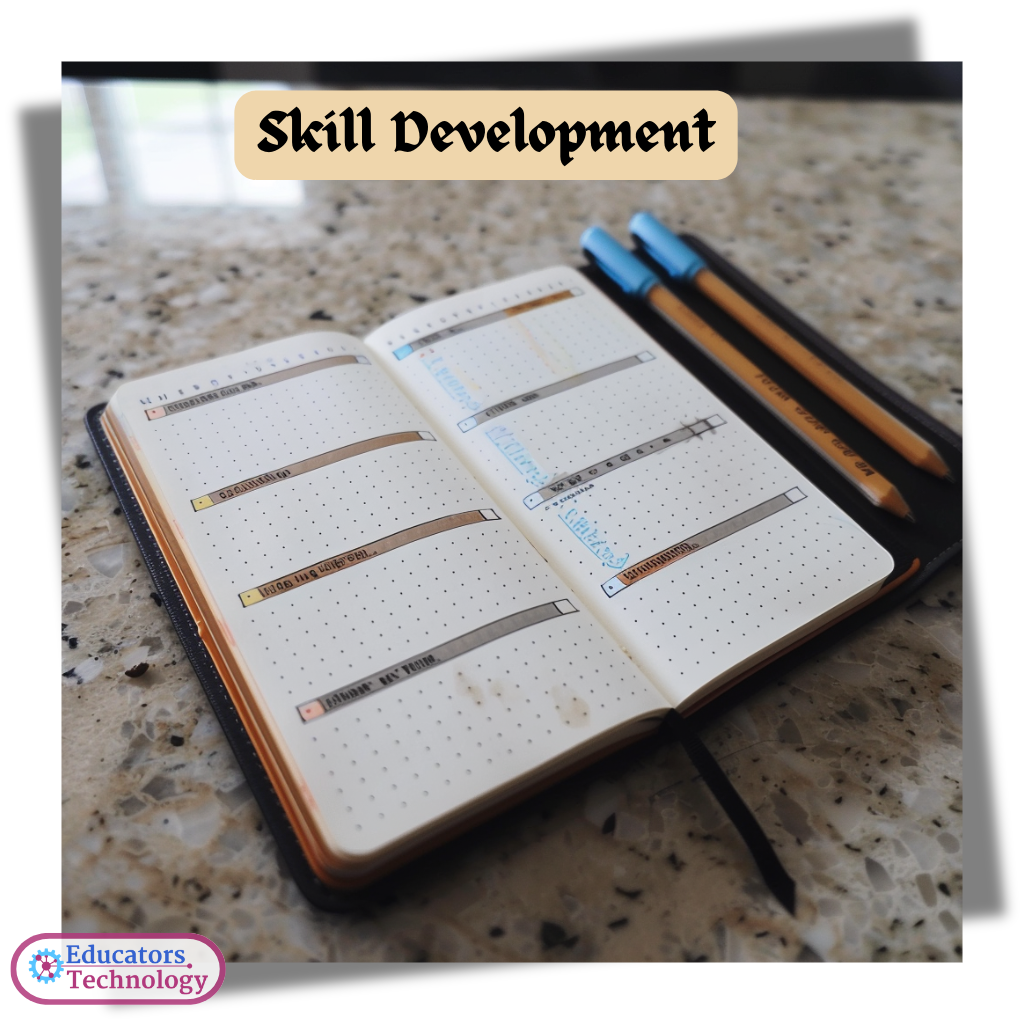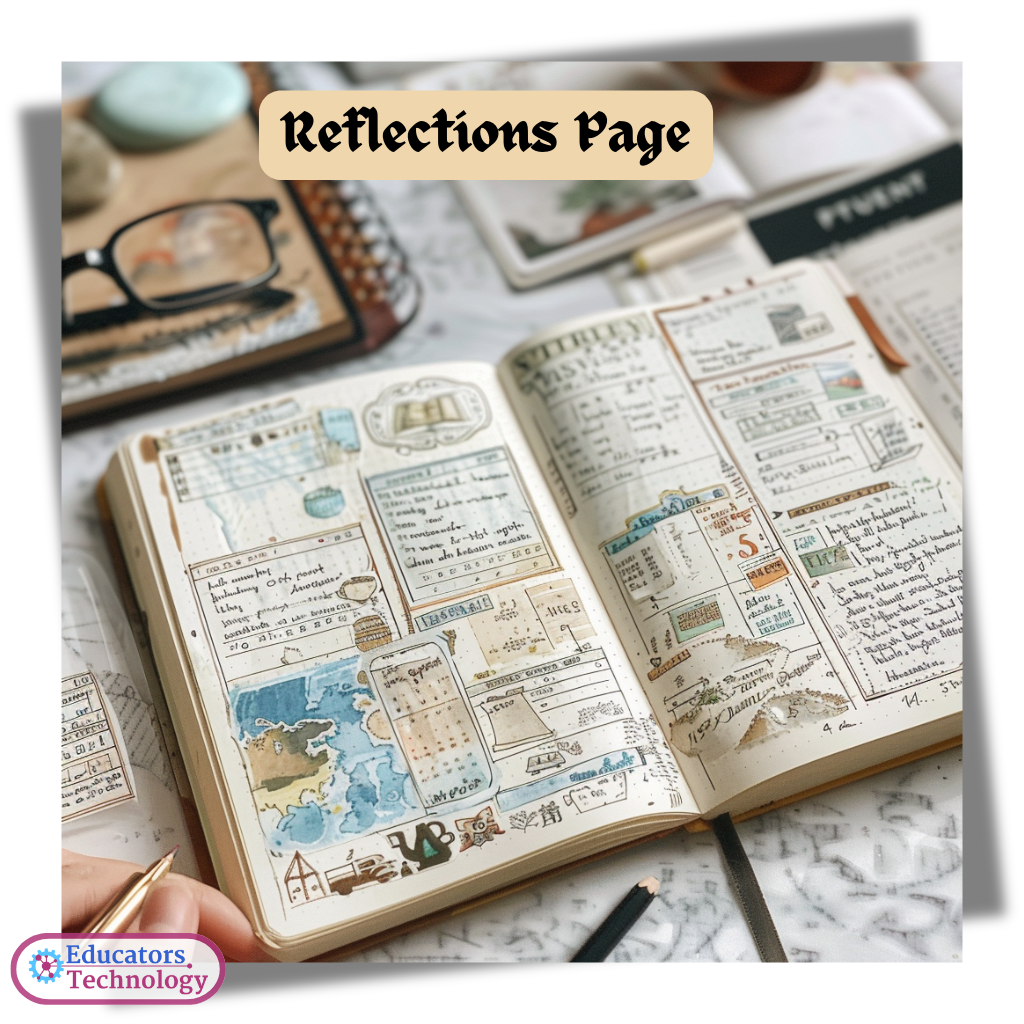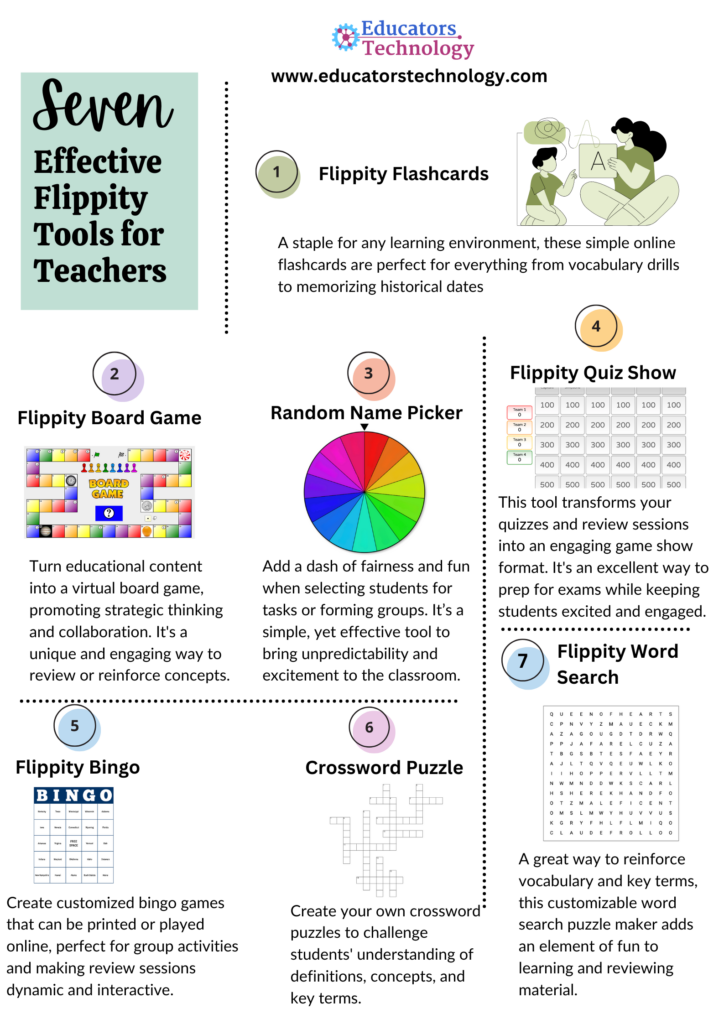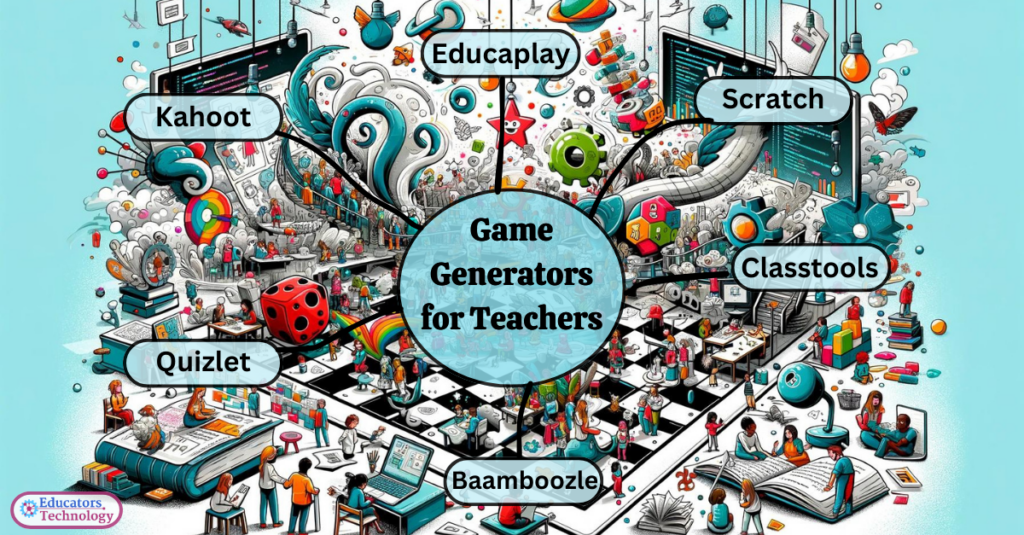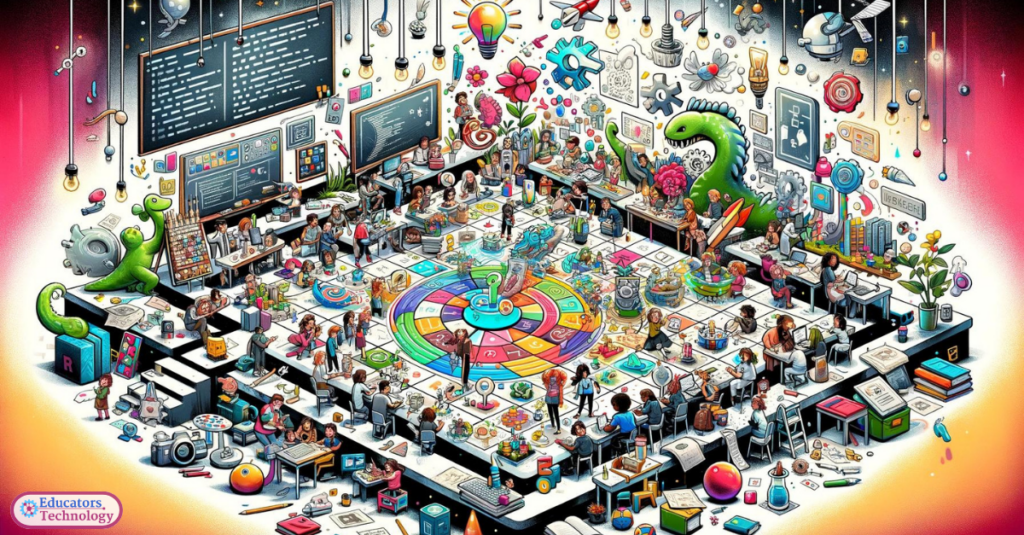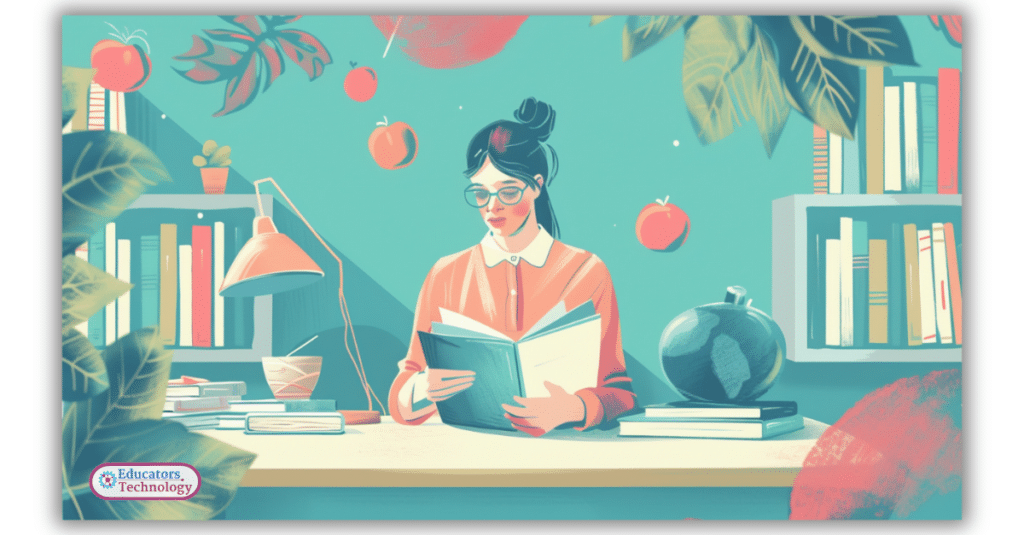
Our job as teachers and educators has put us in a place where we have the unique privilege of shaping young minds and inspiring future generations. We have been growing minds since the day we stepped into the classroom and will continue to do so forever. Once you are a teacher, you will always be a teacher; it’s a lifelong journey filled with countless moments of learning, growth, and connection.
In today’s post, I have compiled a collection of heartfelt thank you notes for teachers. Whether you’re a student wanting to express your gratitude or a parent looking to acknowledge the hard work of your child’s teacher, these notes are a wonderful way to show appreciation. I have also prepared beautifully illustrated cards for each of the 30 thank you notes below and put them in a zip file which you can download for free from the link below.

/* LOADER */
.ml-form-embedSubmitLoad {
display: inline-block;
width: 20px;
height: 20px;
}
.g-recaptcha {
transform: scale(1);
-webkit-transform: scale(1);
transform-origin: 0 0;
-webkit-transform-origin: 0 0;
height: ;
}
.sr-only {
position: absolute;
width: 1px;
height: 1px;
padding: 0;
margin: -1px;
overflow: hidden;
clip: rect(0,0,0,0);
border: 0;
}
.ml-form-embedSubmitLoad:after {
content: ” “;
display: block;
width: 11px;
height: 11px;
margin: 1px;
border-radius: 50%;
border: 4px solid #fff;
border-color: #ffffff #ffffff #ffffff transparent;
animation: ml-form-embedSubmitLoad 1.2s linear infinite;
}
@keyframes ml-form-embedSubmitLoad {
0% {
transform: rotate(0deg);
}
100% {
transform: rotate(360deg);
}
}
#mlb2-15037200.ml-form-embedContainer {
box-sizing: border-box;
display: table;
margin: 0 auto;
position: static;
width: 100% !important;
}
#mlb2-15037200.ml-form-embedContainer h4,
#mlb2-15037200.ml-form-embedContainer p,
#mlb2-15037200.ml-form-embedContainer span,
#mlb2-15037200.ml-form-embedContainer button {
text-transform: none !important;
letter-spacing: normal !important;
}
#mlb2-15037200.ml-form-embedContainer .ml-form-embedWrapper {
background-color: #f6f6f6;
border-width: 0px;
border-color: transparent;
border-radius: 4px;
border-style: solid;
box-sizing: border-box;
display: inline-block !important;
margin: 0;
padding: 0;
position: relative;
}
#mlb2-15037200.ml-form-embedContainer .ml-form-embedWrapper.embedPopup,
#mlb2-15037200.ml-form-embedContainer .ml-form-embedWrapper.embedDefault { width: 400px; }
#mlb2-15037200.ml-form-embedContainer .ml-form-embedWrapper.embedForm { max-width: 400px; width: 100%; }
#mlb2-15037200.ml-form-embedContainer .ml-form-align-left { text-align: left; }
#mlb2-15037200.ml-form-embedContainer .ml-form-align-center { text-align: center; }
#mlb2-15037200.ml-form-embedContainer .ml-form-align-default { display: table-cell !important; vertical-align: middle !important; text-align: center !important; }
#mlb2-15037200.ml-form-embedContainer .ml-form-align-right { text-align: right; }
#mlb2-15037200.ml-form-embedContainer .ml-form-embedWrapper .ml-form-embedHeader img {
border-top-left-radius: 4px;
border-top-right-radius: 4px;
height: auto;
margin: 0 auto !important;
max-width: 100%;
width: undefinedpx;
}
#mlb2-15037200.ml-form-embedContainer .ml-form-embedWrapper .ml-form-embedBody,
#mlb2-15037200.ml-form-embedContainer .ml-form-embedWrapper .ml-form-successBody {
padding: 20px 20px 0 20px;
}
#mlb2-15037200.ml-form-embedContainer .ml-form-embedWrapper .ml-form-embedBody.ml-form-embedBodyHorizontal {
padding-bottom: 0;
}
#mlb2-15037200.ml-form-embedContainer .ml-form-embedWrapper .ml-form-embedBody .ml-form-embedContent,
#mlb2-15037200.ml-form-embedContainer .ml-form-embedWrapper .ml-form-successBody .ml-form-successContent {
text-align: left;
margin: 0 0 20px 0;
}
#mlb2-15037200.ml-form-embedContainer .ml-form-embedWrapper .ml-form-embedBody .ml-form-embedContent h4,
#mlb2-15037200.ml-form-embedContainer .ml-form-embedWrapper .ml-form-successBody .ml-form-successContent h4 {
color: #000000;
font-family: ‘Open Sans’, Arial, Helvetica, sans-serif;
font-size: 30px;
font-weight: 400;
margin: 0 0 10px 0;
text-align: left;
word-break: break-word;
}
#mlb2-15037200.ml-form-embedContainer .ml-form-embedWrapper .ml-form-embedBody .ml-form-embedContent p,
#mlb2-15037200.ml-form-embedContainer .ml-form-embedWrapper .ml-form-successBody .ml-form-successContent p {
color: #000000;
font-family: ‘Open Sans’, Arial, Helvetica, sans-serif;
font-size: 14px;
font-weight: 400;
line-height: 20px;
margin: 0 0 10px 0;
text-align: left;
}
#mlb2-15037200.ml-form-embedContainer .ml-form-embedWrapper .ml-form-embedBody .ml-form-embedContent ul,
#mlb2-15037200.ml-form-embedContainer .ml-form-embedWrapper .ml-form-embedBody .ml-form-embedContent ol,
#mlb2-15037200.ml-form-embedContainer .ml-form-embedWrapper .ml-form-successBody .ml-form-successContent ul,
#mlb2-15037200.ml-form-embedContainer .ml-form-embedWrapper .ml-form-successBody .ml-form-successContent ol {
color: #000000;
font-family: ‘Open Sans’, Arial, Helvetica, sans-serif;
font-size: 14px;
}
#mlb2-15037200.ml-form-embedContainer .ml-form-embedWrapper .ml-form-embedBody .ml-form-embedContent ol ol,
#mlb2-15037200.ml-form-embedContainer .ml-form-embedWrapper .ml-form-successBody .ml-form-successContent ol ol {
list-style-type: lower-alpha;
}
#mlb2-15037200.ml-form-embedContainer .ml-form-embedWrapper .ml-form-embedBody .ml-form-embedContent ol ol ol,
#mlb2-15037200.ml-form-embedContainer .ml-form-embedWrapper .ml-form-successBody .ml-form-successContent ol ol ol {
list-style-type: lower-roman;
}
#mlb2-15037200.ml-form-embedContainer .ml-form-embedWrapper .ml-form-embedBody .ml-form-embedContent p a,
#mlb2-15037200.ml-form-embedContainer .ml-form-embedWrapper .ml-form-successBody .ml-form-successContent p a {
color: #000000;
text-decoration: underline;
}
#mlb2-15037200.ml-form-embedContainer .ml-form-embedWrapper .ml-block-form .ml-field-group {
text-align: left!important;
}
#mlb2-15037200.ml-form-embedContainer .ml-form-embedWrapper .ml-block-form .ml-field-group label {
margin-bottom: 5px;
color: #333333;
font-size: 14px;
font-family: ‘Open Sans’, Arial, Helvetica, sans-serif;
font-weight: bold; font-style: normal; text-decoration: none;;
display: inline-block;
line-height: 20px;
}
#mlb2-15037200.ml-form-embedContainer .ml-form-embedWrapper .ml-form-embedBody .ml-form-embedContent p:last-child,
#mlb2-15037200.ml-form-embedContainer .ml-form-embedWrapper .ml-form-successBody .ml-form-successContent p:last-child {
margin: 0;
}
#mlb2-15037200.ml-form-embedContainer .ml-form-embedWrapper .ml-form-embedBody form {
margin: 0;
width: 100%;
}
#mlb2-15037200.ml-form-embedContainer .ml-form-embedWrapper .ml-form-embedBody .ml-form-formContent,
#mlb2-15037200.ml-form-embedContainer .ml-form-embedWrapper .ml-form-embedBody .ml-form-checkboxRow {
margin: 0 0 20px 0;
width: 100%;
}
#mlb2-15037200.ml-form-embedContainer .ml-form-embedWrapper .ml-form-embedBody .ml-form-checkboxRow {
float: left;
}
#mlb2-15037200.ml-form-embedContainer .ml-form-embedWrapper .ml-form-embedBody .ml-form-formContent.horozintalForm {
margin: 0;
padding: 0 0 20px 0;
width: 100%;
height: auto;
float: left;
}
#mlb2-15037200.ml-form-embedContainer .ml-form-embedWrapper .ml-form-embedBody .ml-form-fieldRow {
margin: 0 0 10px 0;
width: 100%;
}
#mlb2-15037200.ml-form-embedContainer .ml-form-embedWrapper .ml-form-embedBody .ml-form-fieldRow.ml-last-item {
margin: 0;
}
#mlb2-15037200.ml-form-embedContainer .ml-form-embedWrapper .ml-form-embedBody .ml-form-fieldRow.ml-formfieldHorizintal {
margin: 0;
}
#mlb2-15037200.ml-form-embedContainer .ml-form-embedWrapper .ml-form-embedBody .ml-form-fieldRow input {
background-color: #ffffff !important;
color: #333333 !important;
border-color: #cccccc;
border-radius: 4px !important;
border-style: solid !important;
border-width: 1px !important;
font-family: ‘Open Sans’, Arial, Helvetica, sans-serif;
font-size: 14px !important;
height: auto;
line-height: 21px !important;
margin-bottom: 0;
margin-top: 0;
margin-left: 0;
margin-right: 0;
padding: 10px 10px !important;
width: 100% !important;
box-sizing: border-box !important;
max-width: 100% !important;
}
#mlb2-15037200.ml-form-embedContainer .ml-form-embedWrapper .ml-form-embedBody .ml-form-fieldRow input::-webkit-input-placeholder,
#mlb2-15037200.ml-form-embedContainer .ml-form-embedWrapper .ml-form-embedBody .ml-form-horizontalRow input::-webkit-input-placeholder { color: #333333; }
#mlb2-15037200.ml-form-embedContainer .ml-form-embedWrapper .ml-form-embedBody .ml-form-fieldRow input::-moz-placeholder,
#mlb2-15037200.ml-form-embedContainer .ml-form-embedWrapper .ml-form-embedBody .ml-form-horizontalRow input::-moz-placeholder { color: #333333; }
#mlb2-15037200.ml-form-embedContainer .ml-form-embedWrapper .ml-form-embedBody .ml-form-fieldRow input:-ms-input-placeholder,
#mlb2-15037200.ml-form-embedContainer .ml-form-embedWrapper .ml-form-embedBody .ml-form-horizontalRow input:-ms-input-placeholder { color: #333333; }
#mlb2-15037200.ml-form-embedContainer .ml-form-embedWrapper .ml-form-embedBody .ml-form-fieldRow input:-moz-placeholder,
#mlb2-15037200.ml-form-embedContainer .ml-form-embedWrapper .ml-form-embedBody .ml-form-horizontalRow input:-moz-placeholder { color: #333333; }
#mlb2-15037200.ml-form-embedContainer .ml-form-embedWrapper .ml-form-embedBody .ml-form-fieldRow textarea, #mlb2-15037200.ml-form-embedContainer .ml-form-embedWrapper .ml-form-embedBody .ml-form-horizontalRow textarea {
background-color: #ffffff !important;
color: #333333 !important;
border-color: #cccccc;
border-radius: 4px !important;
border-style: solid !important;
border-width: 1px !important;
font-family: ‘Open Sans’, Arial, Helvetica, sans-serif;
font-size: 14px !important;
height: auto;
line-height: 21px !important;
margin-bottom: 0;
margin-top: 0;
padding: 10px 10px !important;
width: 100% !important;
box-sizing: border-box !important;
max-width: 100% !important;
}
#mlb2-15037200.ml-form-embedContainer .ml-form-embedWrapper .ml-form-embedBody .ml-form-fieldRow .custom-radio .custom-control-label::before, #mlb2-15037200.ml-form-embedContainer .ml-form-embedWrapper .ml-form-embedBody .ml-form-horizontalRow .custom-radio .custom-control-label::before, #mlb2-15037200.ml-form-embedContainer .ml-form-embedWrapper .ml-form-embedBody .ml-form-fieldRow .custom-checkbox .custom-control-label::before, #mlb2-15037200.ml-form-embedContainer .ml-form-embedWrapper .ml-form-embedBody .ml-form-horizontalRow .custom-checkbox .custom-control-label::before, #mlb2-15037200.ml-form-embedContainer .ml-form-embedWrapper .ml-form-embedBody .ml-form-embedPermissions .ml-form-embedPermissionsOptionsCheckbox .label-description::before, #mlb2-15037200.ml-form-embedContainer .ml-form-embedWrapper .ml-form-embedBody .ml-form-interestGroupsRow .ml-form-interestGroupsRowCheckbox .label-description::before, #mlb2-15037200.ml-form-embedContainer .ml-form-embedWrapper .ml-form-embedBody .ml-form-checkboxRow .label-description::before {
border-color: #cccccc!important;
background-color: #ffffff!important;
}
#mlb2-15037200.ml-form-embedContainer .ml-form-embedWrapper .ml-form-embedBody .ml-form-fieldRow input.custom-control-input[type=”checkbox”]{
box-sizing: border-box;
padding: 0;
position: absolute;
z-index: -1;
opacity: 0;
margin-top: 5px;
margin-left: -1.5rem;
overflow: visible;
}
#mlb2-15037200.ml-form-embedContainer .ml-form-embedWrapper .ml-form-embedBody .ml-form-fieldRow .custom-checkbox .custom-control-label::before, #mlb2-15037200.ml-form-embedContainer .ml-form-embedWrapper .ml-form-embedBody .ml-form-horizontalRow .custom-checkbox .custom-control-label::before, #mlb2-15037200.ml-form-embedContainer .ml-form-embedWrapper .ml-form-embedBody .ml-form-embedPermissions .ml-form-embedPermissionsOptionsCheckbox .label-description::before, #mlb2-15037200.ml-form-embedContainer .ml-form-embedWrapper .ml-form-embedBody .ml-form-interestGroupsRow .ml-form-interestGroupsRowCheckbox .label-description::before, #mlb2-15037200.ml-form-embedContainer .ml-form-embedWrapper .ml-form-embedBody .ml-form-checkboxRow .label-description::before {
border-radius: 4px!important;
}
#mlb2-15037200.ml-form-embedContainer .ml-form-embedWrapper .ml-form-embedBody .ml-form-checkboxRow input[type=checkbox]:checked~.label-description::after, #mlb2-15037200.ml-form-embedContainer .ml-form-embedWrapper .ml-form-embedBody .ml-form-embedPermissions .ml-form-embedPermissionsOptionsCheckbox input[type=checkbox]:checked~.label-description::after, #mlb2-15037200.ml-form-embedContainer .ml-form-embedWrapper .ml-form-embedBody .ml-form-fieldRow .custom-checkbox .custom-control-input:checked~.custom-control-label::after, #mlb2-15037200.ml-form-embedContainer .ml-form-embedWrapper .ml-form-embedBody .ml-form-horizontalRow .custom-checkbox .custom-control-input:checked~.custom-control-label::after, #mlb2-15037200.ml-form-embedContainer .ml-form-embedWrapper .ml-form-embedBody .ml-form-interestGroupsRow .ml-form-interestGroupsRowCheckbox input[type=checkbox]:checked~.label-description::after {
background-image: url(“data:image/svg+xml,%3csvg xmlns=’http://www.w3.org/2000/svg’ viewBox=’0 0 8 8’%3e%3cpath fill=’%23fff’ d=’M6.564.75l-3.59 3.612-1.538-1.55L0 4.26 2.974 7.25 8 2.193z’/%3e%3c/svg%3e”);
}
#mlb2-15037200.ml-form-embedContainer .ml-form-embedWrapper .ml-form-embedBody .ml-form-fieldRow .custom-radio .custom-control-input:checked~.custom-control-label::after, #mlb2-15037200.ml-form-embedContainer .ml-form-embedWrapper .ml-form-embedBody .ml-form-fieldRow .custom-radio .custom-control-input:checked~.custom-control-label::after {
background-image: url(“data:image/svg+xml,%3csvg xmlns=’http://www.w3.org/2000/svg’ viewBox=’-4 -4 8 8’%3e%3ccircle r=’3′ fill=’%23fff’/%3e%3c/svg%3e”);
}
#mlb2-15037200.ml-form-embedContainer .ml-form-embedWrapper .ml-form-embedBody .ml-form-fieldRow .custom-radio .custom-control-input:checked~.custom-control-label::before, #mlb2-15037200.ml-form-embedContainer .ml-form-embedWrapper .ml-form-embedBody .ml-form-horizontalRow .custom-radio .custom-control-input:checked~.custom-control-label::before, #mlb2-15037200.ml-form-embedContainer .ml-form-embedWrapper .ml-form-embedBody .ml-form-fieldRow .custom-checkbox .custom-control-input:checked~.custom-control-label::before, #mlb2-15037200.ml-form-embedContainer .ml-form-embedWrapper .ml-form-embedBody .ml-form-horizontalRow .custom-checkbox .custom-control-input:checked~.custom-control-label::before, #mlb2-15037200.ml-form-embedContainer .ml-form-embedWrapper .ml-form-embedBody .ml-form-embedPermissions .ml-form-embedPermissionsOptionsCheckbox input[type=checkbox]:checked~.label-description::before, #mlb2-15037200.ml-form-embedContainer .ml-form-embedWrapper .ml-form-embedBody .ml-form-interestGroupsRow .ml-form-interestGroupsRowCheckbox input[type=checkbox]:checked~.label-description::before, #mlb2-15037200.ml-form-embedContainer .ml-form-embedWrapper .ml-form-embedBody .ml-form-checkboxRow input[type=checkbox]:checked~.label-description::before {
border-color: #000000!important;
background-color: #000000!important;
}
#mlb2-15037200.ml-form-embedContainer .ml-form-embedWrapper .ml-form-embedBody .ml-form-fieldRow .custom-radio .custom-control-label::before, #mlb2-15037200.ml-form-embedContainer .ml-form-embedWrapper .ml-form-embedBody .ml-form-horizontalRow .custom-radio .custom-control-label::before, #mlb2-15037200.ml-form-embedContainer .ml-form-embedWrapper .ml-form-embedBody .ml-form-fieldRow .custom-radio .custom-control-label::after, #mlb2-15037200.ml-form-embedContainer .ml-form-embedWrapper .ml-form-embedBody .ml-form-horizontalRow .custom-radio .custom-control-label::after, #mlb2-15037200.ml-form-embedContainer .ml-form-embedWrapper .ml-form-embedBody .ml-form-fieldRow .custom-checkbox .custom-control-label::before, #mlb2-15037200.ml-form-embedContainer .ml-form-embedWrapper .ml-form-embedBody .ml-form-fieldRow .custom-checkbox .custom-control-label::after, #mlb2-15037200.ml-form-embedContainer .ml-form-embedWrapper .ml-form-embedBody .ml-form-horizontalRow .custom-checkbox .custom-control-label::before, #mlb2-15037200.ml-form-embedContainer .ml-form-embedWrapper .ml-form-embedBody .ml-form-horizontalRow .custom-checkbox .custom-control-label::after {
top: 2px;
box-sizing: border-box;
}
#mlb2-15037200.ml-form-embedContainer .ml-form-embedWrapper .ml-form-embedBody .ml-form-embedPermissions .ml-form-embedPermissionsOptionsCheckbox .label-description::before, #mlb2-15037200.ml-form-embedContainer .ml-form-embedWrapper .ml-form-embedBody .ml-form-embedPermissions .ml-form-embedPermissionsOptionsCheckbox .label-description::after, #mlb2-15037200.ml-form-embedContainer .ml-form-embedWrapper .ml-form-embedBody .ml-form-checkboxRow .label-description::before, #mlb2-15037200.ml-form-embedContainer .ml-form-embedWrapper .ml-form-embedBody .ml-form-checkboxRow .label-description::after {
top: 0px!important;
box-sizing: border-box!important;
}
#mlb2-15037200.ml-form-embedContainer .ml-form-embedWrapper .ml-form-embedBody .ml-form-checkboxRow .label-description::before, #mlb2-15037200.ml-form-embedContainer .ml-form-embedWrapper .ml-form-embedBody .ml-form-checkboxRow .label-description::after {
top: 0px!important;
box-sizing: border-box!important;
}
#mlb2-15037200.ml-form-embedContainer .ml-form-embedWrapper .ml-form-embedBody .ml-form-interestGroupsRow .ml-form-interestGroupsRowCheckbox .label-description::after {
top: 0px!important;
box-sizing: border-box!important;
position: absolute;
left: -1.5rem;
display: block;
width: 1rem;
height: 1rem;
content: “”;
}
#mlb2-15037200.ml-form-embedContainer .ml-form-embedWrapper .ml-form-embedBody .ml-form-interestGroupsRow .ml-form-interestGroupsRowCheckbox .label-description::before {
top: 0px!important;
box-sizing: border-box!important;
}
#mlb2-15037200.ml-form-embedContainer .ml-form-embedWrapper .ml-form-embedBody .custom-control-label::before {
position: absolute;
top: 4px;
left: -1.5rem;
display: block;
width: 16px;
height: 16px;
pointer-events: none;
content: “”;
background-color: #ffffff;
border: #adb5bd solid 1px;
border-radius: 50%;
}
#mlb2-15037200.ml-form-embedContainer .ml-form-embedWrapper .ml-form-embedBody .custom-control-label::after {
position: absolute;
top: 2px!important;
left: -1.5rem;
display: block;
width: 1rem;
height: 1rem;
content: “”;
}
#mlb2-15037200.ml-form-embedContainer .ml-form-embedWrapper .ml-form-embedBody .ml-form-embedPermissions .ml-form-embedPermissionsOptionsCheckbox .label-description::before, #mlb2-15037200.ml-form-embedContainer .ml-form-embedWrapper .ml-form-embedBody .ml-form-interestGroupsRow .ml-form-interestGroupsRowCheckbox .label-description::before, #mlb2-15037200.ml-form-embedContainer .ml-form-embedWrapper .ml-form-embedBody .ml-form-checkboxRow .label-description::before {
position: absolute;
top: 4px;
left: -1.5rem;
display: block;
width: 16px;
height: 16px;
pointer-events: none;
content: “”;
background-color: #ffffff;
border: #adb5bd solid 1px;
border-radius: 50%;
}
#mlb2-15037200.ml-form-embedContainer .ml-form-embedWrapper .ml-form-embedBody .ml-form-embedPermissions .ml-form-embedPermissionsOptionsCheckbox .label-description::after {
position: absolute;
top: 0px!important;
left: -1.5rem;
display: block;
width: 1rem;
height: 1rem;
content: “”;
}
#mlb2-15037200.ml-form-embedContainer .ml-form-embedWrapper .ml-form-embedBody .ml-form-checkboxRow .label-description::after {
position: absolute;
top: 0px!important;
left: -1.5rem;
display: block;
width: 1rem;
height: 1rem;
content: “”;
}
#mlb2-15037200.ml-form-embedContainer .ml-form-embedWrapper .ml-form-embedBody .custom-radio .custom-control-label::after {
background: no-repeat 50%/50% 50%;
}
#mlb2-15037200.ml-form-embedContainer .ml-form-embedWrapper .ml-form-embedBody .custom-checkbox .custom-control-label::after, #mlb2-15037200.ml-form-embedContainer .ml-form-embedWrapper .ml-form-embedBody .ml-form-embedPermissions .ml-form-embedPermissionsOptionsCheckbox .label-description::after, #mlb2-15037200.ml-form-embedContainer .ml-form-embedWrapper .ml-form-embedBody .ml-form-interestGroupsRow .ml-form-interestGroupsRowCheckbox .label-description::after, #mlb2-15037200.ml-form-embedContainer .ml-form-embedWrapper .ml-form-embedBody .ml-form-checkboxRow .label-description::after {
background: no-repeat 50%/50% 50%;
}
#mlb2-15037200.ml-form-embedContainer .ml-form-embedWrapper .ml-form-embedBody .ml-form-fieldRow .custom-control, #mlb2-15037200.ml-form-embedContainer .ml-form-embedWrapper .ml-form-embedBody .ml-form-horizontalRow .custom-control {
position: relative;
display: block;
min-height: 1.5rem;
padding-left: 1.5rem;
}
#mlb2-15037200.ml-form-embedContainer .ml-form-embedWrapper .ml-form-embedBody .ml-form-fieldRow .custom-radio .custom-control-input, #mlb2-15037200.ml-form-embedContainer .ml-form-embedWrapper .ml-form-embedBody .ml-form-horizontalRow .custom-radio .custom-control-input, #mlb2-15037200.ml-form-embedContainer .ml-form-embedWrapper .ml-form-embedBody .ml-form-fieldRow .custom-checkbox .custom-control-input, #mlb2-15037200.ml-form-embedContainer .ml-form-embedWrapper .ml-form-embedBody .ml-form-horizontalRow .custom-checkbox .custom-control-input {
position: absolute;
z-index: -1;
opacity: 0;
box-sizing: border-box;
padding: 0;
}
#mlb2-15037200.ml-form-embedContainer .ml-form-embedWrapper .ml-form-embedBody .ml-form-fieldRow .custom-radio .custom-control-label, #mlb2-15037200.ml-form-embedContainer .ml-form-embedWrapper .ml-form-embedBody .ml-form-horizontalRow .custom-radio .custom-control-label, #mlb2-15037200.ml-form-embedContainer .ml-form-embedWrapper .ml-form-embedBody .ml-form-fieldRow .custom-checkbox .custom-control-label, #mlb2-15037200.ml-form-embedContainer .ml-form-embedWrapper .ml-form-embedBody .ml-form-horizontalRow .custom-checkbox .custom-control-label {
color: #000000;
font-size: 12px!important;
font-family: ‘Open Sans’, Arial, Helvetica, sans-serif;
line-height: 22px;
margin-bottom: 0;
position: relative;
vertical-align: top;
font-style: normal;
font-weight: 700;
}
#mlb2-15037200.ml-form-embedContainer .ml-form-embedWrapper .ml-form-embedBody .ml-form-fieldRow .custom-select, #mlb2-15037200.ml-form-embedContainer .ml-form-embedWrapper .ml-form-embedBody .ml-form-horizontalRow .custom-select {
background-color: #ffffff !important;
color: #333333 !important;
border-color: #cccccc;
border-radius: 4px !important;
border-style: solid !important;
border-width: 1px !important;
font-family: ‘Open Sans’, Arial, Helvetica, sans-serif;
font-size: 14px !important;
line-height: 20px !important;
margin-bottom: 0;
margin-top: 0;
padding: 10px 28px 10px 12px !important;
width: 100% !important;
box-sizing: border-box !important;
max-width: 100% !important;
height: auto;
display: inline-block;
vertical-align: middle;
background: url(‘https://assets.mlcdn.com/ml/images/default/dropdown.svg’) no-repeat right .75rem center/8px 10px;
-webkit-appearance: none;
-moz-appearance: none;
appearance: none;
}
#mlb2-15037200.ml-form-embedContainer .ml-form-embedWrapper .ml-form-embedBody .ml-form-horizontalRow {
height: auto;
width: 100%;
float: left;
}
.ml-form-formContent.horozintalForm .ml-form-horizontalRow .ml-input-horizontal { width: 70%; float: left; }
.ml-form-formContent.horozintalForm .ml-form-horizontalRow .ml-button-horizontal { width: 30%; float: left; }
.ml-form-formContent.horozintalForm .ml-form-horizontalRow .ml-button-horizontal.labelsOn { padding-top: 25px; }
.ml-form-formContent.horozintalForm .ml-form-horizontalRow .horizontal-fields { box-sizing: border-box; float: left; padding-right: 10px; }
#mlb2-15037200.ml-form-embedContainer .ml-form-embedWrapper .ml-form-embedBody .ml-form-horizontalRow input {
background-color: #ffffff;
color: #333333;
border-color: #cccccc;
border-radius: 4px;
border-style: solid;
border-width: 1px;
font-family: ‘Open Sans’, Arial, Helvetica, sans-serif;
font-size: 14px;
line-height: 20px;
margin-bottom: 0;
margin-top: 0;
padding: 10px 10px;
width: 100%;
box-sizing: border-box;
overflow-y: initial;
}
#mlb2-15037200.ml-form-embedContainer .ml-form-embedWrapper .ml-form-embedBody .ml-form-horizontalRow button {
background-color: #335cd2 !important;
border-color: #335cd2;
border-style: solid;
border-width: 1px;
border-radius: 4px;
box-shadow: none;
color: #ffffff !important;
cursor: pointer;
font-family: ‘Open Sans’, Arial, Helvetica, sans-serif;
font-size: 14px !important;
font-weight: 700;
line-height: 20px;
margin: 0 !important;
padding: 10px !important;
width: 100%;
height: auto;
}
#mlb2-15037200.ml-form-embedContainer .ml-form-embedWrapper .ml-form-embedBody .ml-form-horizontalRow button:hover {
background-color: #333333 !important;
border-color: #333333 !important;
}
#mlb2-15037200.ml-form-embedContainer .ml-form-embedWrapper .ml-form-embedBody .ml-form-checkboxRow input[type=”checkbox”] {
box-sizing: border-box;
padding: 0;
position: absolute;
z-index: -1;
opacity: 0;
margin-top: 5px;
margin-left: -1.5rem;
overflow: visible;
}
#mlb2-15037200.ml-form-embedContainer .ml-form-embedWrapper .ml-form-embedBody .ml-form-checkboxRow .label-description {
color: #000000;
display: block;
font-family: ‘Open Sans’, Arial, Helvetica, sans-serif;
font-size: 12px;
text-align: left;
margin-bottom: 0;
position: relative;
vertical-align: top;
}
#mlb2-15037200.ml-form-embedContainer .ml-form-embedWrapper .ml-form-embedBody .ml-form-checkboxRow label {
font-weight: normal;
margin: 0;
padding: 0;
position: relative;
display: block;
min-height: 24px;
padding-left: 24px;
}
#mlb2-15037200.ml-form-embedContainer .ml-form-embedWrapper .ml-form-embedBody .ml-form-checkboxRow label a {
color: #000000;
text-decoration: underline;
}
#mlb2-15037200.ml-form-embedContainer .ml-form-embedWrapper .ml-form-embedBody .ml-form-checkboxRow label p {
color: #000000 !important;
font-family: ‘Open Sans’, Arial, Helvetica, sans-serif !important;
font-size: 12px !important;
font-weight: normal !important;
line-height: 18px !important;
padding: 0 !important;
margin: 0 5px 0 0 !important;
}
#mlb2-15037200.ml-form-embedContainer .ml-form-embedWrapper .ml-form-embedBody .ml-form-checkboxRow label p:last-child {
margin: 0;
}
#mlb2-15037200.ml-form-embedContainer .ml-form-embedWrapper .ml-form-embedBody .ml-form-embedSubmit {
margin: 0 0 20px 0;
float: left;
width: 100%;
}
#mlb2-15037200.ml-form-embedContainer .ml-form-embedWrapper .ml-form-embedBody .ml-form-embedSubmit button {
background-color: #335cd2 !important;
border: none !important;
border-radius: 4px !important;
box-shadow: none !important;
color: #ffffff !important;
cursor: pointer;
font-family: ‘Open Sans’, Arial, Helvetica, sans-serif !important;
font-size: 14px !important;
font-weight: 700 !important;
line-height: 21px !important;
height: auto;
padding: 10px !important;
width: 100% !important;
box-sizing: border-box !important;
}
#mlb2-15037200.ml-form-embedContainer .ml-form-embedWrapper .ml-form-embedBody .ml-form-embedSubmit button.loading {
display: none;
}
#mlb2-15037200.ml-form-embedContainer .ml-form-embedWrapper .ml-form-embedBody .ml-form-embedSubmit button:hover {
background-color: #333333 !important;
}
.ml-subscribe-close {
width: 30px;
height: 30px;
background: url(‘https://assets.mlcdn.com/ml/images/default/modal_close.png’) no-repeat;
background-size: 30px;
cursor: pointer;
margin-top: -10px;
margin-right: -10px;
position: absolute;
top: 0;
right: 0;
}
.ml-error input, .ml-error textarea, .ml-error select {
border-color: red!important;
}
.ml-error .custom-checkbox-radio-list {
border: 1px solid red !important;
border-radius: 4px;
padding: 10px;
}
.ml-error .label-description,
.ml-error .label-description p,
.ml-error .label-description p a,
.ml-error label:first-child {
color: #ff0000 !important;
}
#mlb2-15037200.ml-form-embedContainer .ml-form-embedWrapper .ml-form-embedBody .ml-form-checkboxRow.ml-error .label-description p,
#mlb2-15037200.ml-form-embedContainer .ml-form-embedWrapper .ml-form-embedBody .ml-form-checkboxRow.ml-error .label-description p:first-letter {
color: #ff0000 !important;
}
@media only screen and (max-width: 400px){
.ml-form-embedWrapper.embedDefault, .ml-form-embedWrapper.embedPopup { width: 100%!important; }
.ml-form-formContent.horozintalForm { float: left!important; }
.ml-form-formContent.horozintalForm .ml-form-horizontalRow { height: auto!important; width: 100%!important; float: left!important; }
.ml-form-formContent.horozintalForm .ml-form-horizontalRow .ml-input-horizontal { width: 100%!important; }
.ml-form-formContent.horozintalForm .ml-form-horizontalRow .ml-input-horizontal > div { padding-right: 0px!important; padding-bottom: 10px; }
.ml-form-formContent.horozintalForm .ml-button-horizontal { width: 100%!important; }
.ml-form-formContent.horozintalForm .ml-button-horizontal.labelsOn { padding-top: 0px!important; }
}
function ml_webform_success_15037200() {
try {
window.top.location.href = ‘https://www.educatorstechnology.com/wp-content/uploads/2024/05/thank-you-note-to-teacher-1.zip’;
} catch (e) {
window.location.href = ‘https://www.educatorstechnology.com/wp-content/uploads/2024/05/thank-you-note-to-teacher-1.zip’;
}
}
fetch(“https://assets.mailerlite.com/jsonp/440604/forms/122083105566623068/takel”)
Thank You Notes to Teachers
These thank you notes are a small token of the immense gratitude we feel for the dedication, passion, and endless support that teachers provide. Let’s celebrate the incredible impact teachers have on our lives by sharing these messages of thanks.
1. Thank you for making learning fun and engaging. Your passion for teaching inspires me every day!
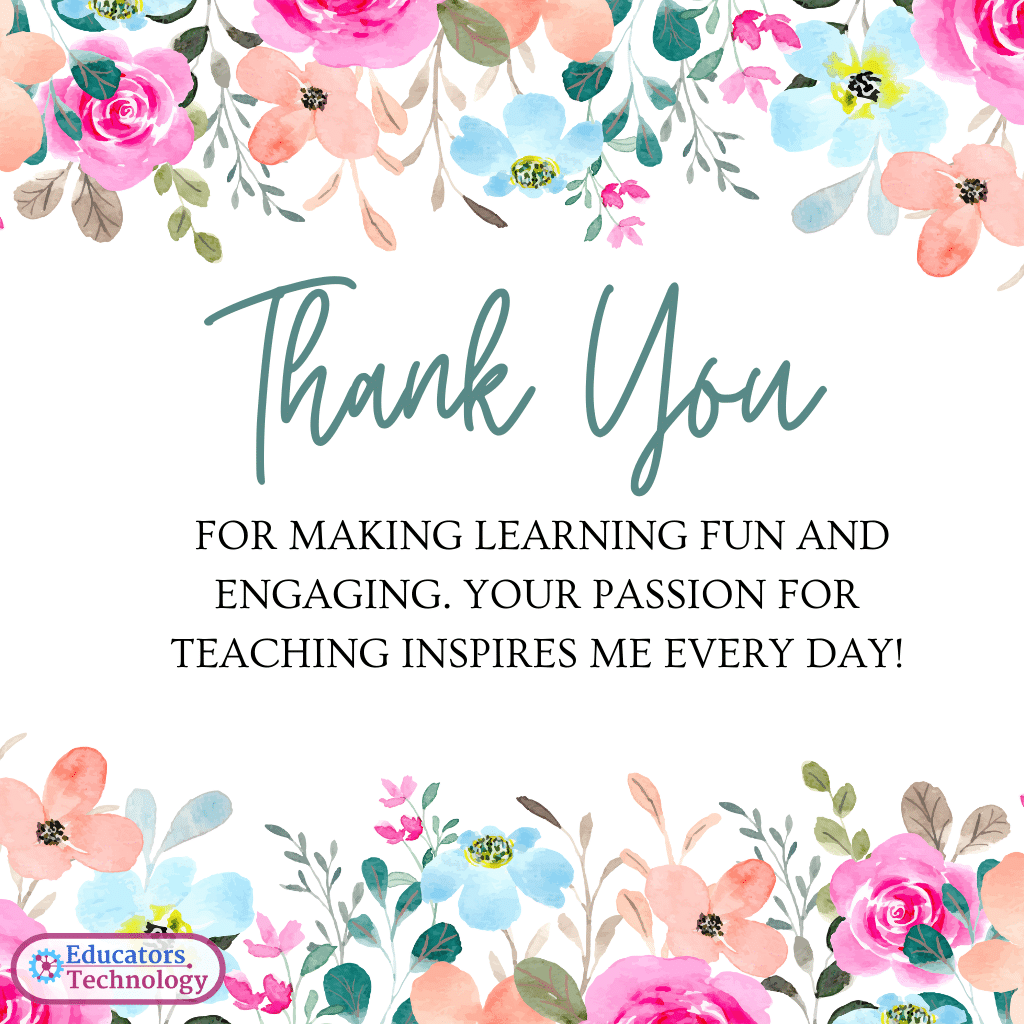
2. Your dedication and patience have made a significant impact on my education. Thank you for everything!

3. I am grateful for your guidance and support. You have made a difference in my life. Thank you!
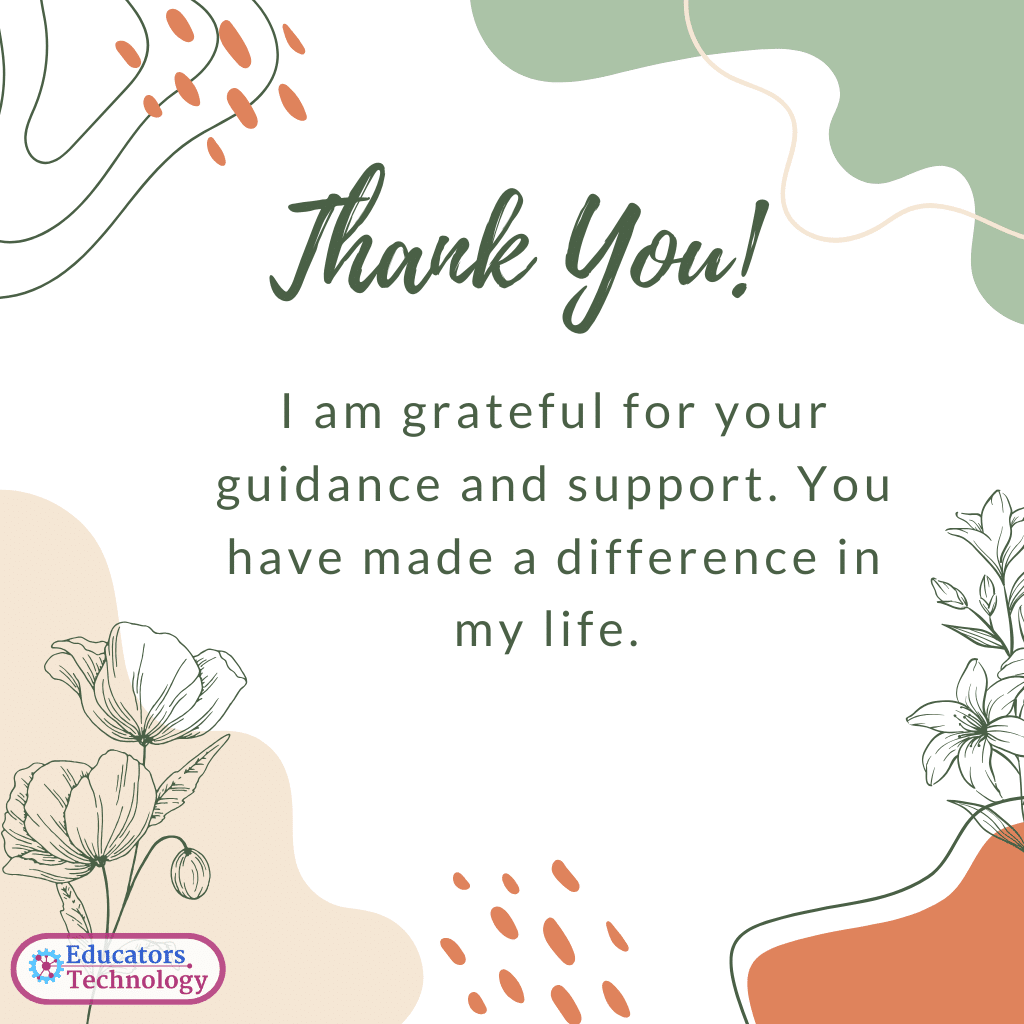
4. Thank you for always believing in me and encouraging me to do my best. You are an amazing teacher!

5. Your kindness and dedication are truly appreciated. Thank you for being such an inspiring teacher!
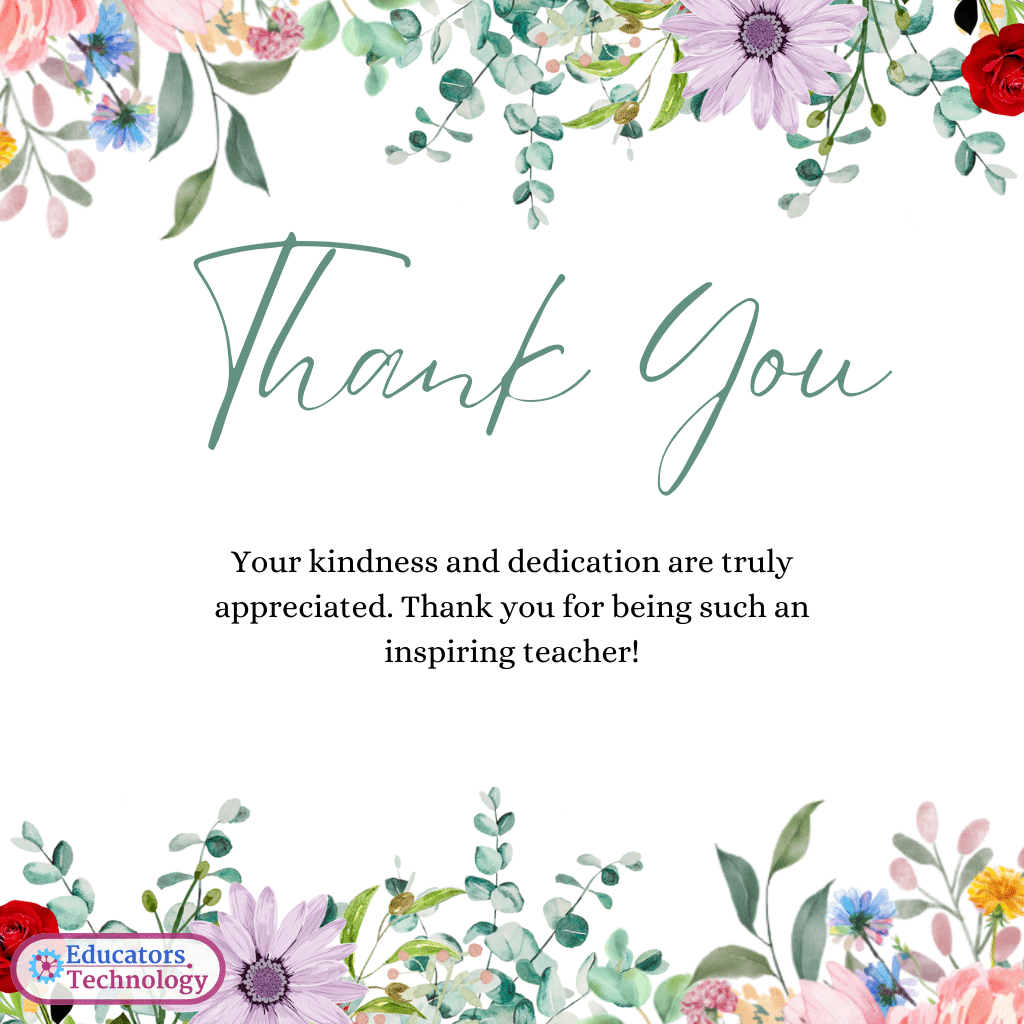
Related: End of Year Awards for Students
6. Thank you for all the knowledge and wisdom you have shared. I am so lucky to have you as my teacher!
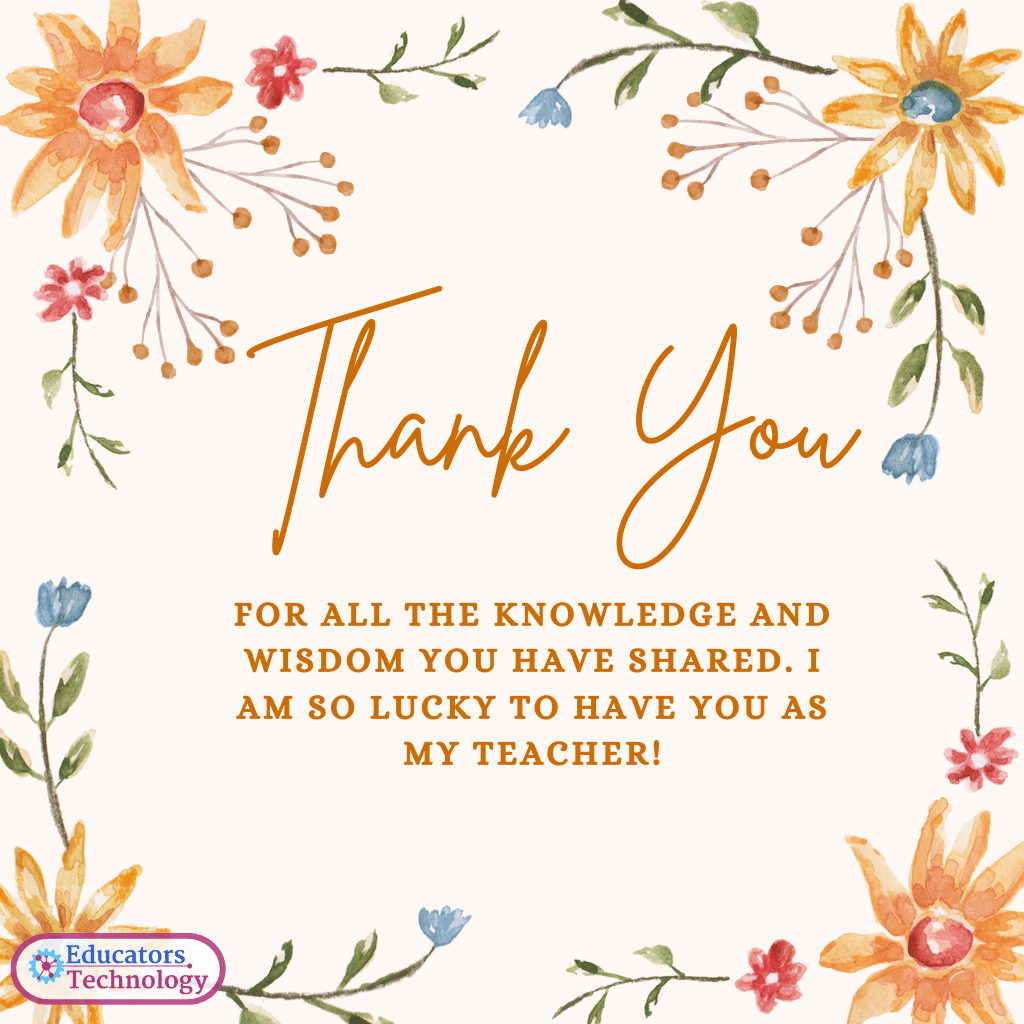
7. Your hard work and dedication do not go unnoticed. Thank you for everything you do!
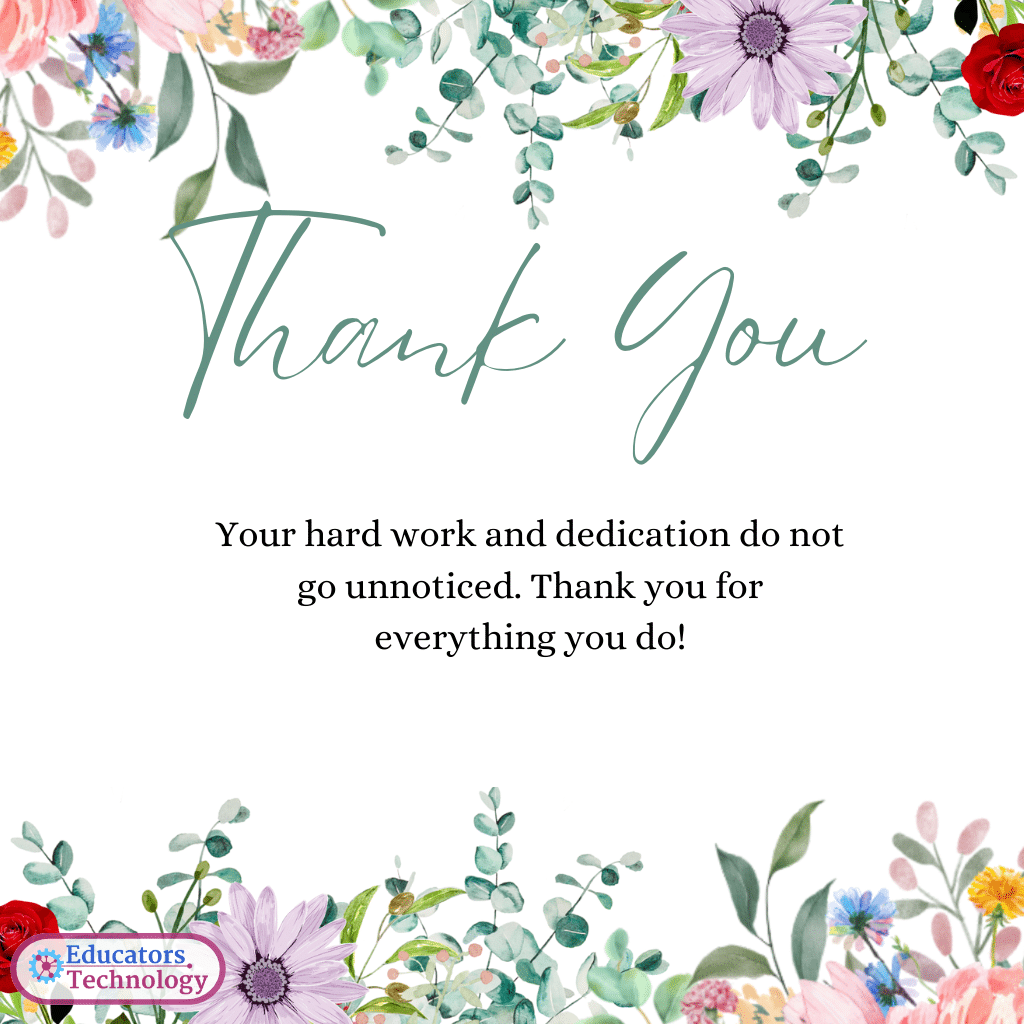
8. Thank you for your patience, kindness, and endless support. You are a wonderful teacher!

9. I appreciate your passion for teaching and the way you make learning exciting. Thank you!

10. Thank you for being a mentor and a guide. Your support means the world to me!

11. You have a unique way of making complex topics understandable. Thank you for being an amazing teacher!
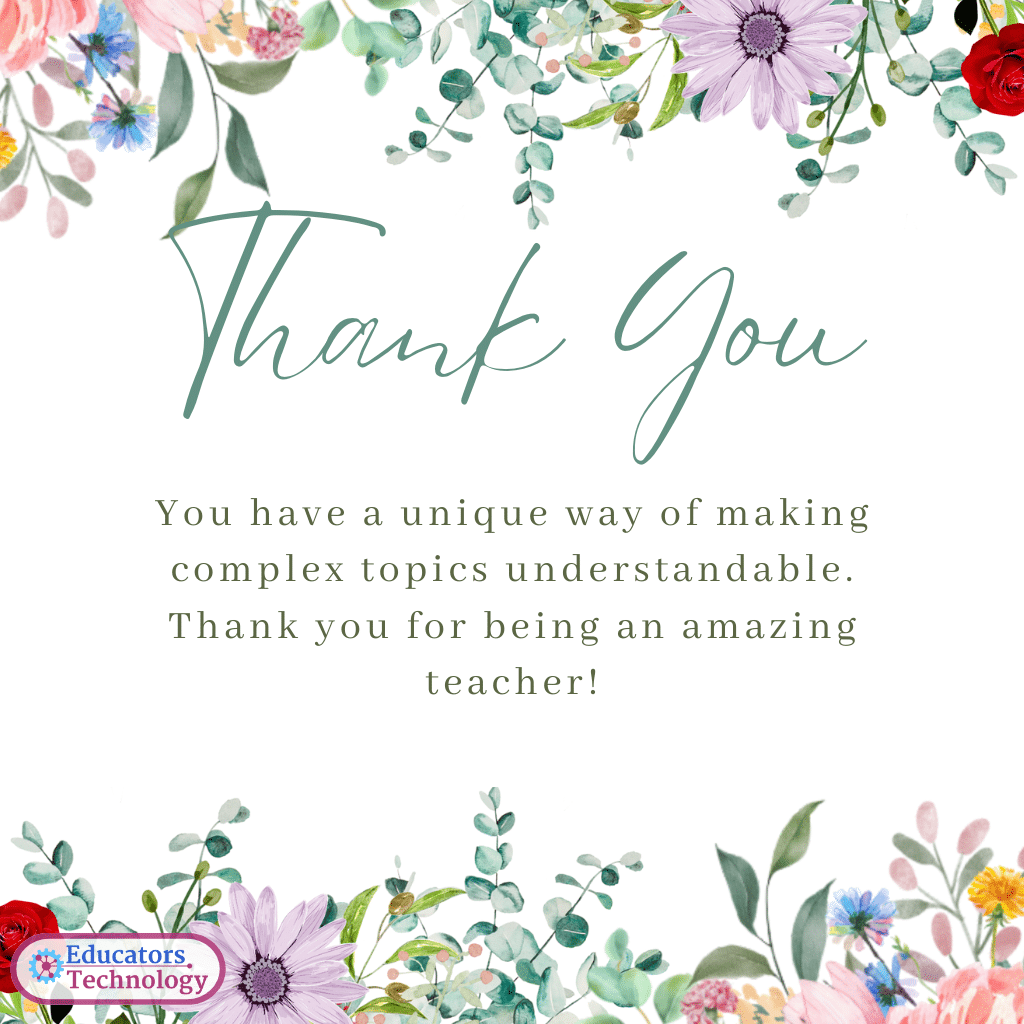
12. Thank you for creating such a positive and encouraging learning environment. You are the best!
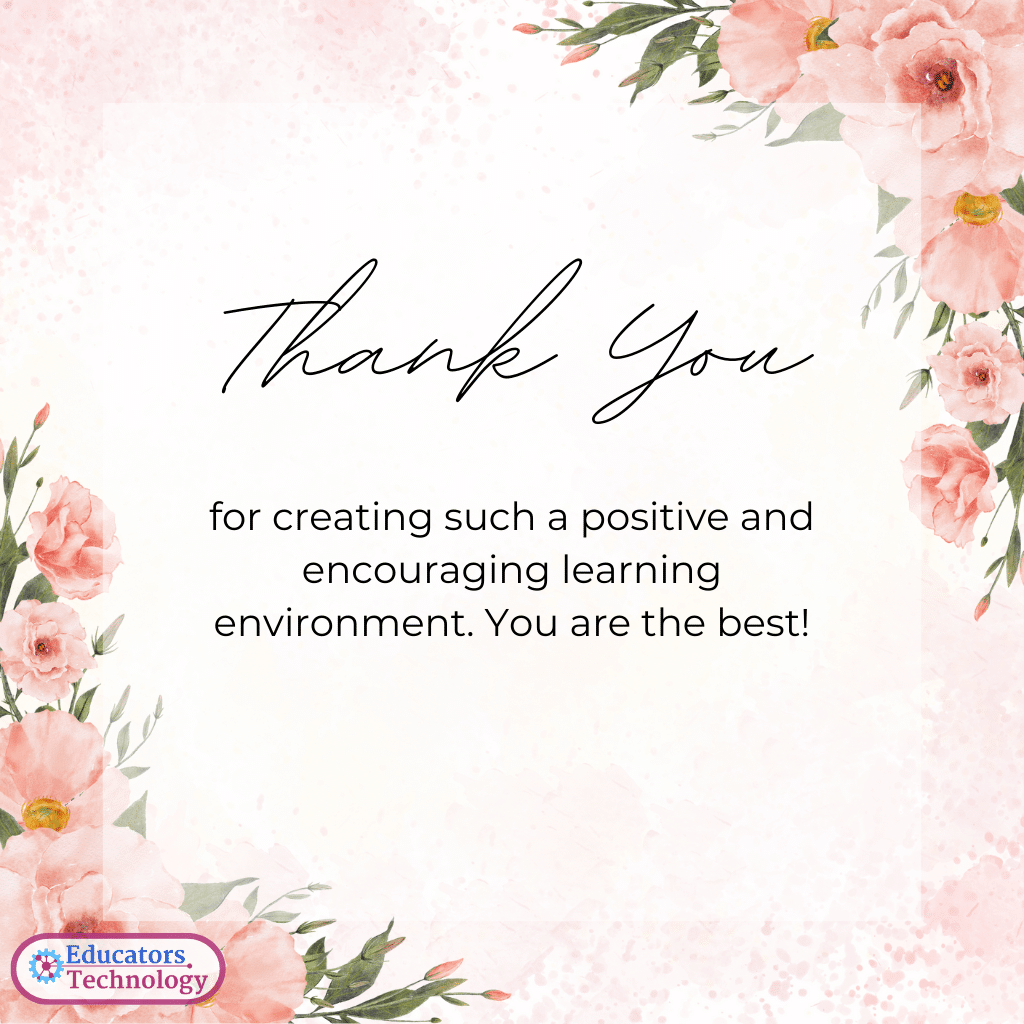
13. Your dedication to your students is truly inspiring. Thank you for all your hard work!

14. Thank you for always going the extra mile to help me succeed. I am so grateful to have you as my teacher!

15. Your enthusiasm for teaching has made a huge impact on my learning. Thank you for everything!
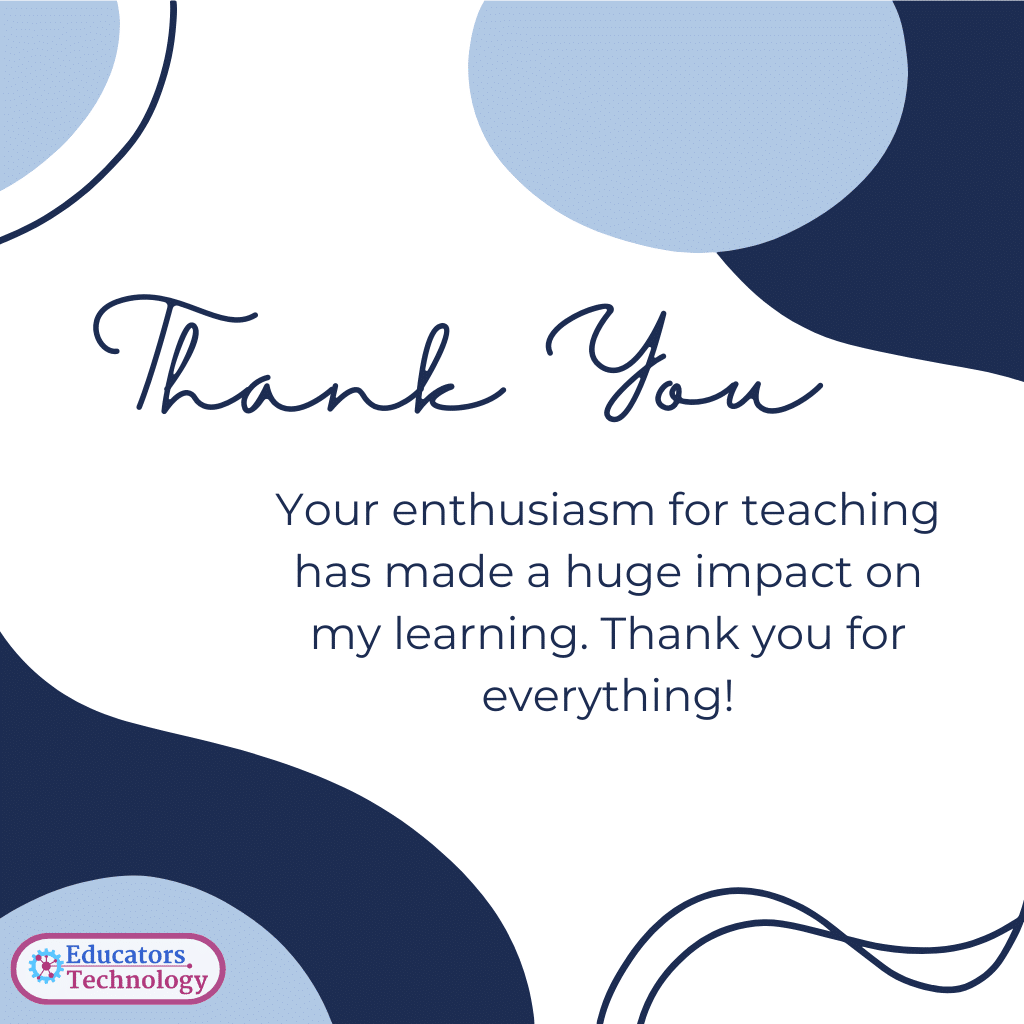
16. Thank you for being a guiding light and an inspiration. Your efforts mean so much!

17. Your support and encouragement have helped me grow. Thank you for everything you do!

18. I am grateful for your wisdom and the positive energy you bring to class. Thank you!
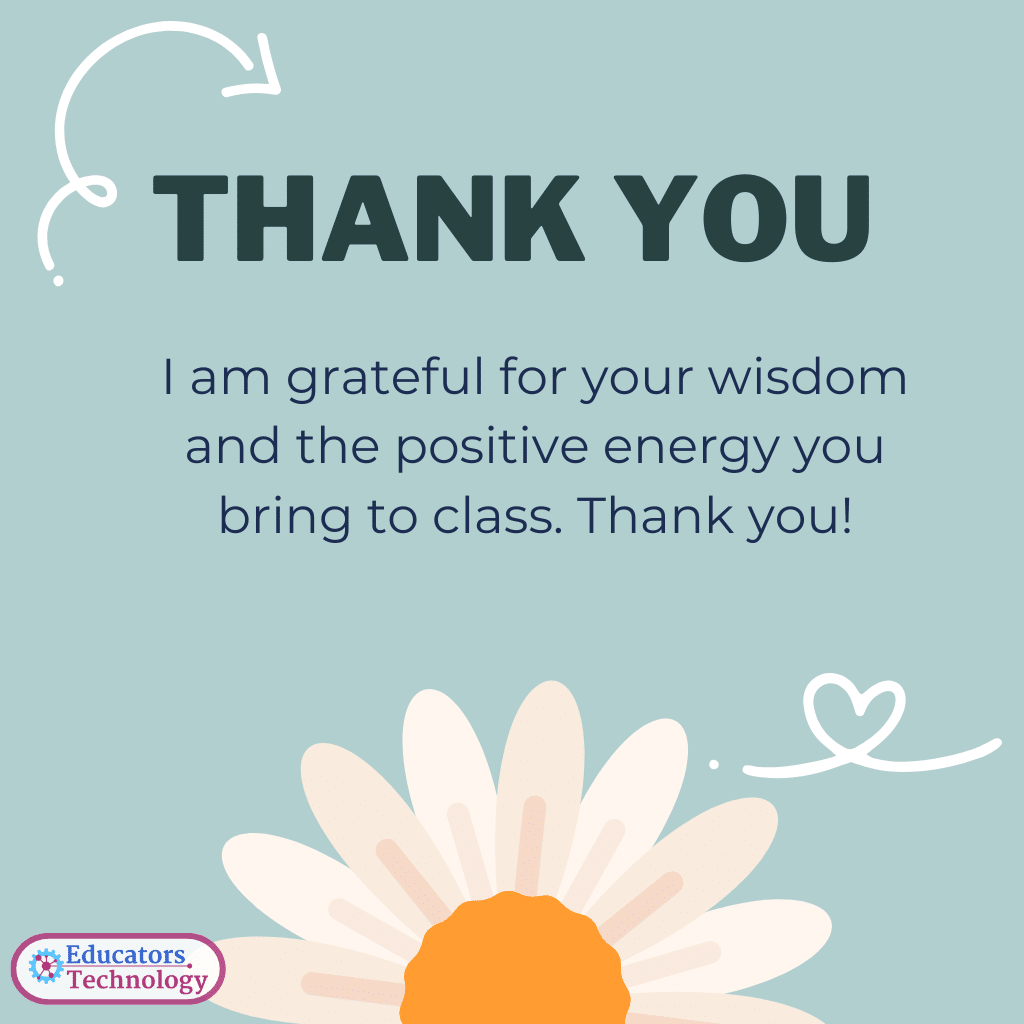
19. Thank you for always being patient and understanding. You make learning a joy!

Related: Best Teacher Appreciation Gifts
20. Your dedication to your students’ success is truly commendable. Thank you for all your hard work!

21. Thank you for challenging me to be my best and for believing in my potential.
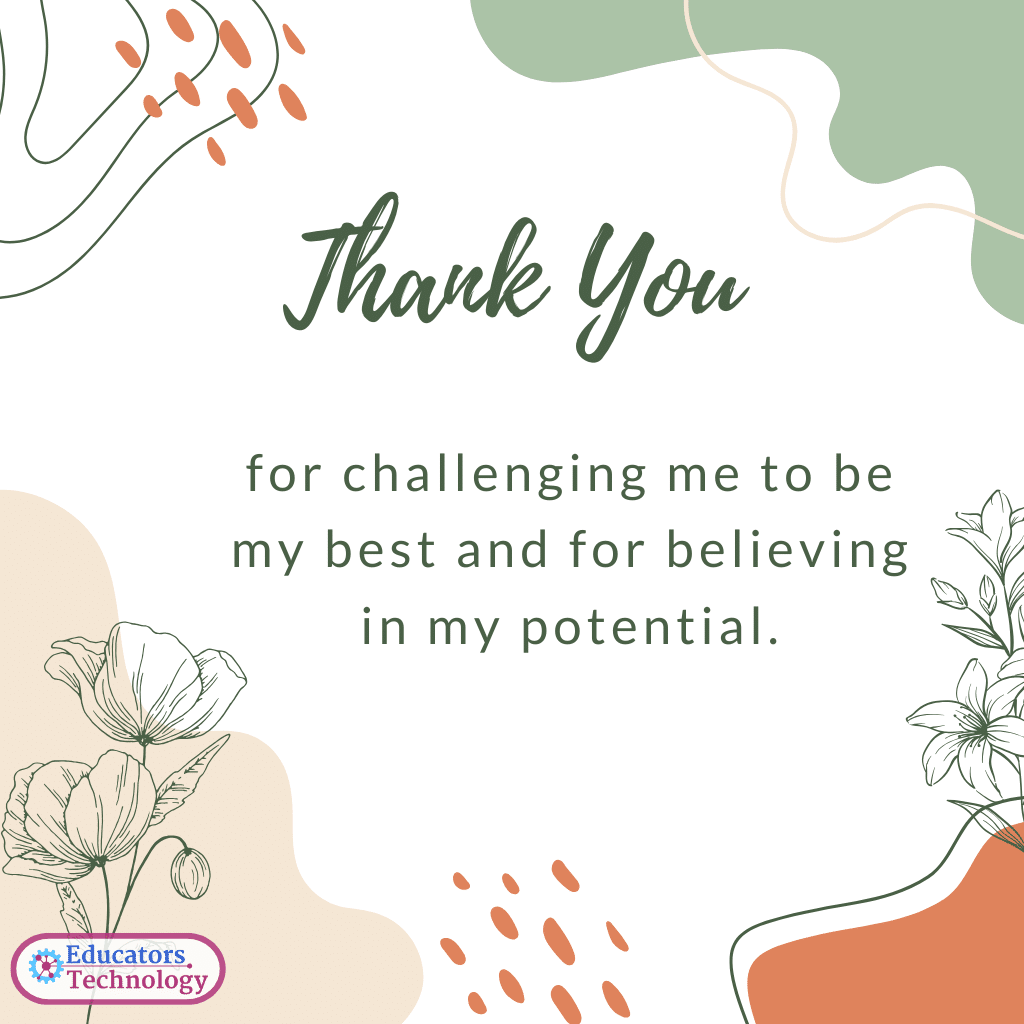
22. Your passion for teaching is evident in every lesson. Thank you for making a difference!

23. Thank you for your endless patience and for always taking the time to help.

24. Your kindness and dedication have left a lasting impact on me. Thank you for being such an amazing teacher!

25. Thank you for making each day in class enjoyable and educational. You are truly appreciated!

26. Your enthusiasm for teaching inspires me every day. Thank you for all that you do!

27. Thank you for your guidance, your support, and for always believing in me.
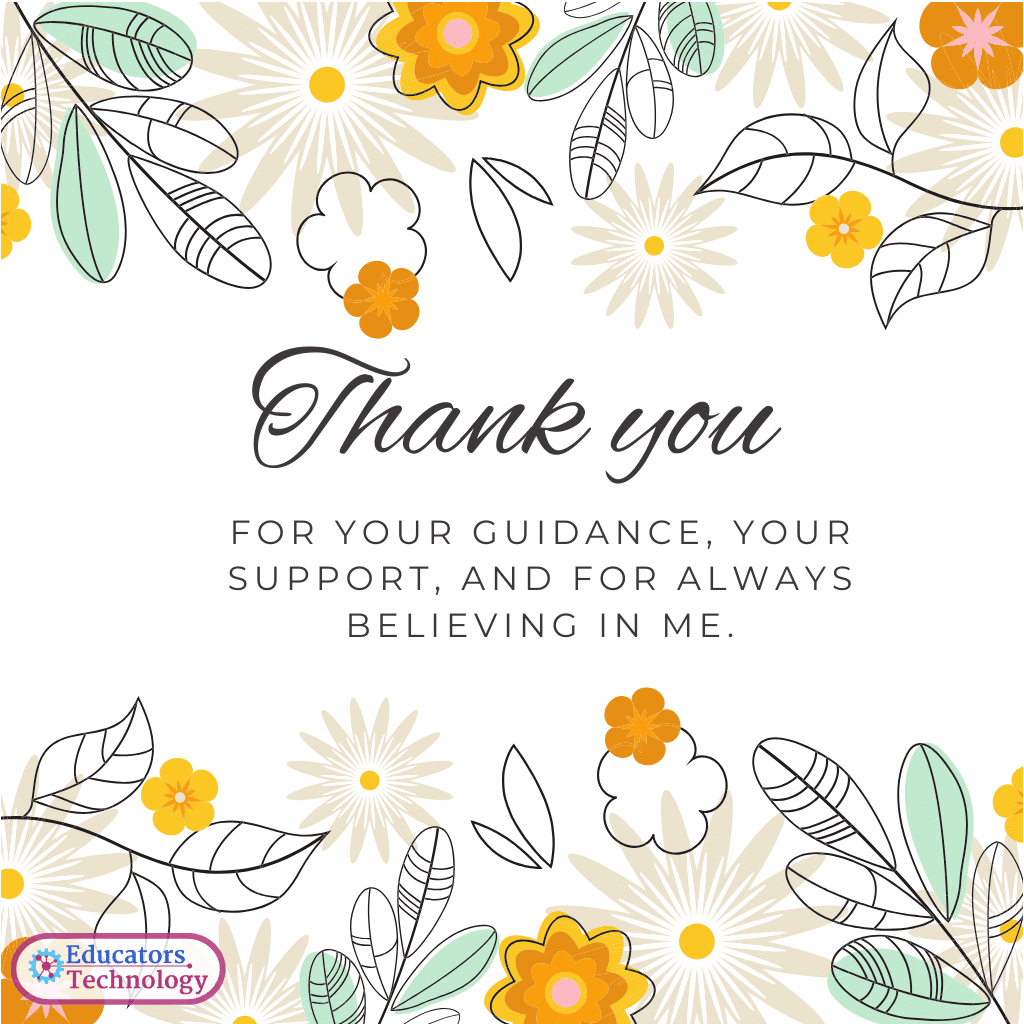
28. Your hard work and dedication to your students are truly inspiring. Thank you!

29. Thank you for creating a classroom environment where learning is fun and exciting.
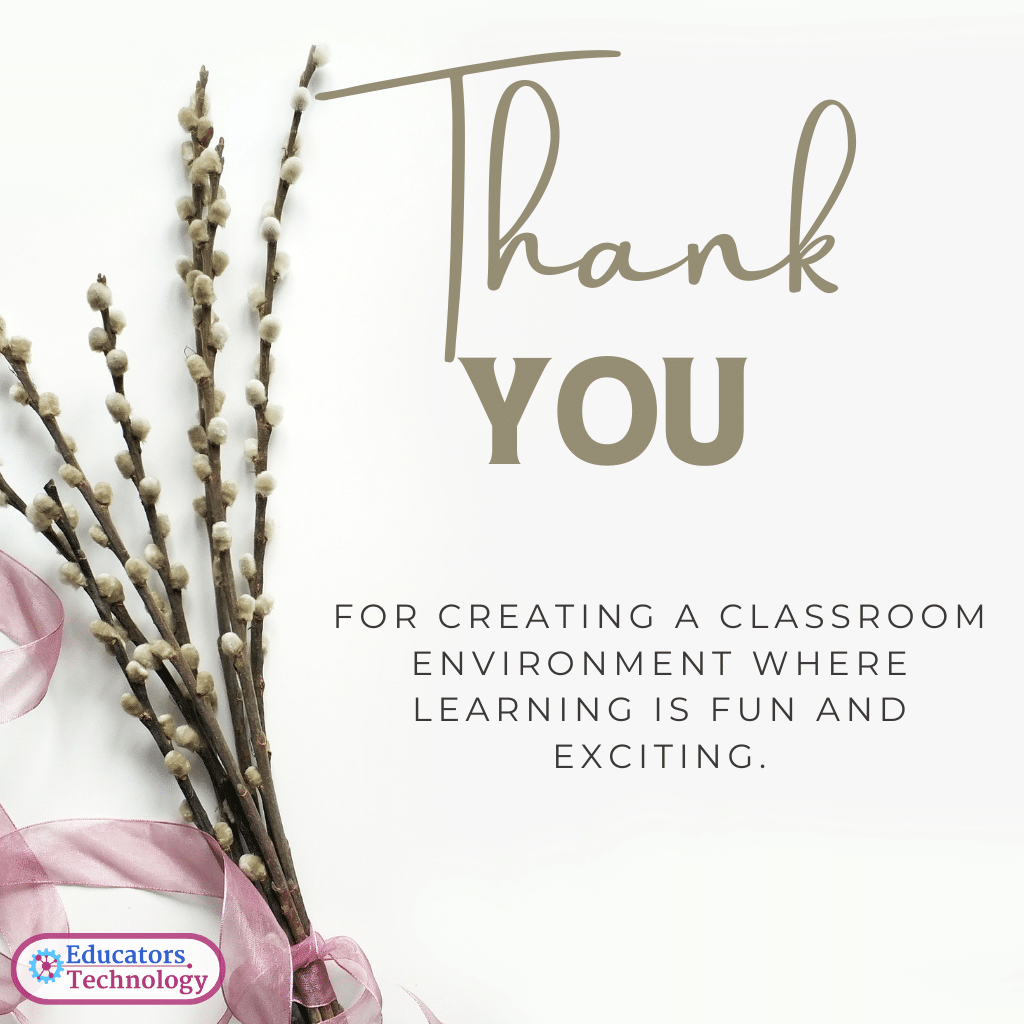
30. Your passion for education and your dedication to your students make you an exceptional teacher. Thank you!
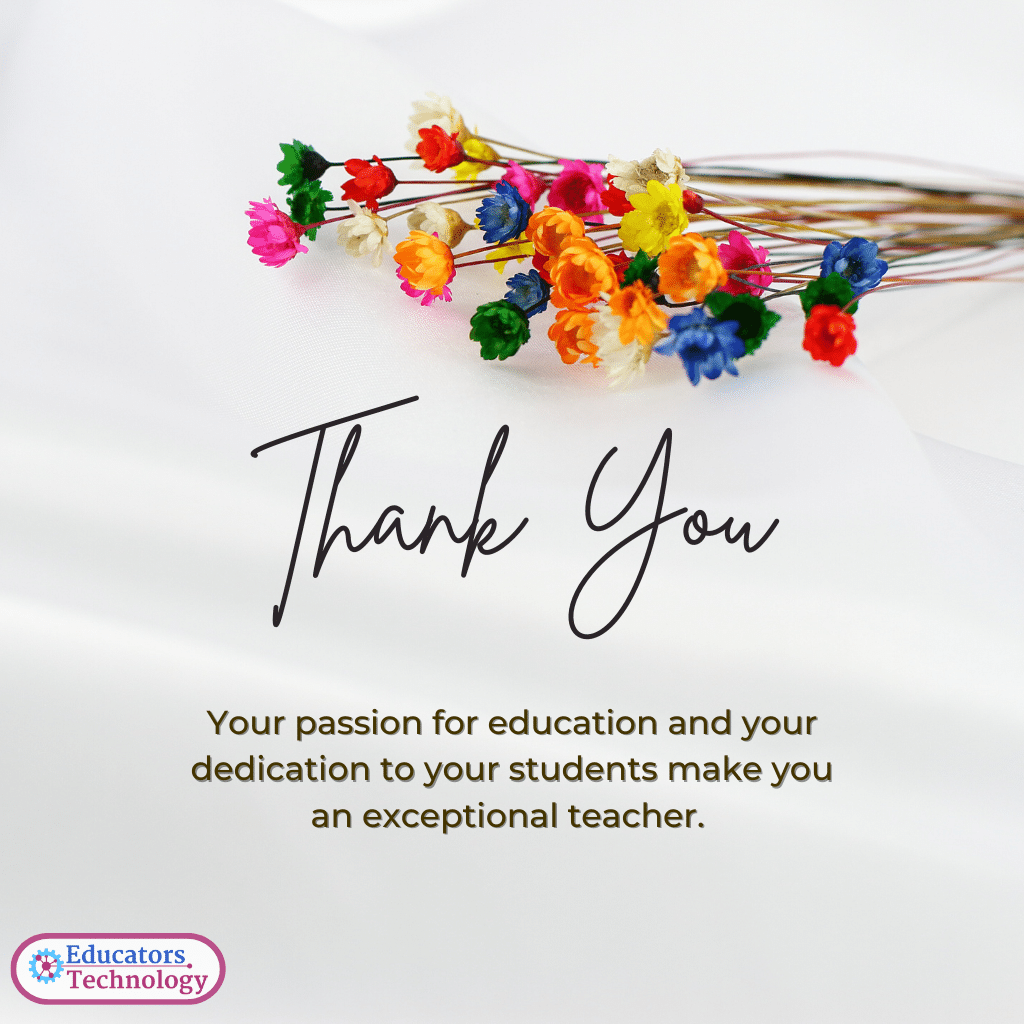
Related: Teacher Appreciation Letter Templates
Final thoughts
I hope you find this collection of thank you notes helpful in expressing your appreciation for the incredible teachers in your life. Whether you’re looking to write a heartfelt message or use one of the beautifully illustrated cards, these notes are a great way to acknowledge the hard work and dedication of educators. Remember, a simple thank you can go a long way in making a teacher feel valued and appreciated. Feel free to download the cards from the link provided and share them with the teachers who have made a difference in your life.
The post Heartfelt Thank You Notes to Teachers appeared first on Educators Technology.